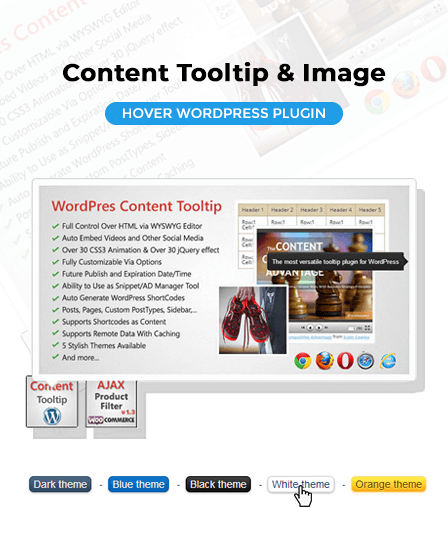Content Tooltip & Image Hover is a responsive WordPress plugin that allows you to display some information by adding a tooltip on keywords, text, links, images with unlimited style, categories, and 30+ amazing custom hover effects.
Furthermore, you can get fully controllable admin options in this plugin for adding attractive hover effects using an image & embed them in separate pages or widgets via amazing WYSIWYG builder and shortcodes.
Key Features Of Content Tooltip & Image Hover WordPress Plugin-
Fully Customizable
This plugin permits you to customize unlimited options in simple modern ways-
- You can use over 20 different options in 7 categories
- Change the font for the title, description, font size, font color etc.
- You can adjust the size & positioning of an image & tooltip content.
- Set future publish and expiration date/time.
- You can add different popups with different custom options for each tooltip on one page.
- Set the preferred position of the content with the auto position option.
Auto Generate WordPress Shortcodes
Image hover plugin has auto-generate WordPress shortcode and PHP functions, each tooltip has its own settings that can be used anywhere on your website without needing any core technical knowledge.
Stunning Effects
Content tooltip & image hover WordPress plugin comes with stylish eye-catching hover effects. Using these effects you can make your website attractive and professional with the help of following effects-
- Invert animation + 30 CSS effects
- Hardware accelerated effects
- Custom entry & exit animations
- Custom speed & delay animation time
WYSIWYG Editor
Using WYSIWYG HTML Editor you can build your own tooltip that enables rich text editing capabilities for your WordPress website.
Unlimited ToolTips
The plugin provides you an easy way to add tooltips with custom data to anywhere on your WordPress website.
- Add tooltips to images, text, links, thumbnails
- Show tooltips on pages, posts, sidebars
- Show price tables in WordPress website
- Export & import tooltips via admin panel
- Auto-embed videos and other social media with an inline preview
- Dynamic tooltips using shortcodes & remote URL
Unlimited Category Of Images:
In this option, you can create different categories & add multiple images on your WordPress website.
Snippet/AD Manager Tool
Also, you can use Image hover WordPress plugin as Ad Manager tool that helps you by simplifying the management of your ad campaigns. It allows you to display some information at multiple places of the website by controlling from the one place.
Translation Ready
The plugin comes with .po and .mo files allows you to translate your website content in any language.
Other Prominent Features:
- Supports remote data with caching option.
- Fully control the editor, image field, shortcodes and tooltips
- 5 themes color options are available- White, Blue, Orange, Black, Dark
- Using CSS you can set fallback without images for older browsers.
- It is integrated with Contact Form 7 plugin through which you can add forms and helps your users.
- You can insert popup code to the document root without affecting the position of the layout.
- With automatic orientation option, the popup will stay on the screen of the page even on the scrolling.