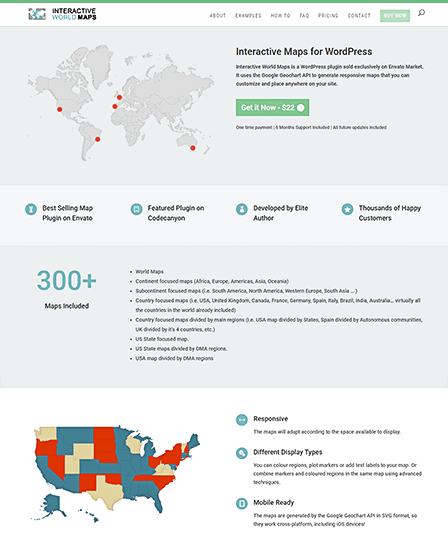This is one of the best Google Maps WordPress plugins that allow you to display attractive maps on your website for either the entire world, or any specific country, or a state, etc.
Also, you can add maps on different posts, pages, sidebar widgets or any place on your website via shortcodes.
In addition to this, the plugin provides you with various advanced features such as cross-browser compatibility, multiple customization options, clickable texts on maps & so on.
Key Features Of Interactive Maps WordPress Plugin –
[su_icon icon=”icon: commenting-o” background=”#ffffff” color=”#000000″ text_color=”#161a1a” size=”28″ shape_size=”4″ radius=”0″ text_size=”23″]Add Tooltips On Maps[/su_icon]
With this Google Maps plugin for WordPress, you can easily add colored tooltips on a map that displays details about any particular region on mouse hover.
[su_icon icon=”icon: gear” background=”#ffffff” color=”#000000″ text_color=”#161a1a” size=”28″ shape_size=”4″ radius=”0″ text_size=”23″]Fully Customizable Maps [/su_icon]
The plugin allows you to manage & control the visibility of Google Maps on your website by customizing different elements such as –
- Map background color, width & height
- Color for active regions of map that will trigger on every mouse hover. Also, add different color in inactive regions.
- Markers size & colors
- Border width for lightbox
Apart from the above options, you can also use custom CSS & JavaScript to make your own customizations in maps like a changing in hover color effect, implementing font icons as markers, modifying the border color, etc.
[su_icon icon=”icon: link” background=”#ffffff” color=”#000000″ text_color=”#161a1a” size=”28″ shape_size=”4″ radius=”0″ text_size=”23″]Add Custom Links[/su_icon]
You can create clickable elements on maps by adding custom links to text, markers or colored regions. Further, whenever users click on these elements, you can schedule any of the following events like-
- Redirect users on another new page.
- Display an alert message if needed.
- Show a custom HTML content related to that region either below or above the map.
Informative Lightbox – Additionally, you can allow users to view attractive lightboxes when they click on any specific colored area that includes information along with an image.
[su_icon icon=”icon: map-marker” background=”#ffffff” color=”#000000″ text_color=”#161a1a” size=”28″ shape_size=”4″ radius=”0″ text_size=”23″]Display Different Types Of Maps[/su_icon]
This WordPress plugin comes with 300+ different types of Google Maps which you can use as per your choice such as –
- A complete world map
- Continent & sub-continent focused maps
- Country-focused maps divided by main regions
- US State maps divided by DMA regions
[su_icon icon=”icon: check-square-o” background=”#ffffff” color=”#000000″ text_color=”#161a1a” size=”28″ shape_size=”4″ radius=”0″ text_size=”23″]Third Party Compatibility[/su_icon]
The plugin is compatible with all types of WordPress themes like Avada, Divi, X-Theme, & so on. Also, it can work with different page builders such as Visual Composer, Beaver, Fusion & others.
More About Interactive Maps WordPress Plugin –
- The plugin allows you to combine markers & colored regions in a single map.
- Compatible with Google Geochart API & helps you to easily create the SVG vector maps on your website.
- Supports multiple browsers such as IE9, IE10, IE11, Firefox, Safari, Opera, Chrome, Edge, etc.
- The plugin comes in integration with Font Awesome & allows you to add eye-catchy icons in your website maps.
Additional Features –
- Simple video tutorials
- Supports WordPress version 5.0
- Online detailed documentation & FAQs
- Provides professional customer support