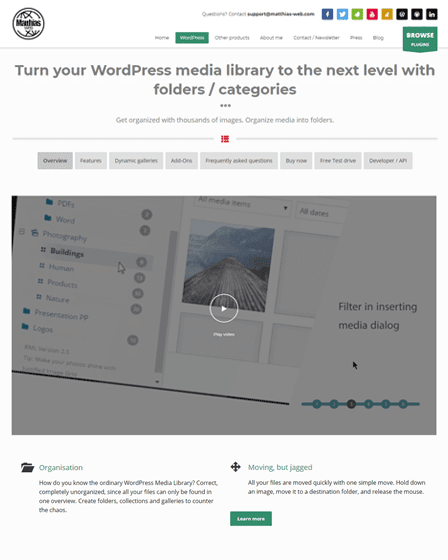Real Media Library is an easy to use WordPress plugin for organizing your site’s images, audio, video, & PDF files. It gives the functionality to create, rename, delete or reorder your folders.
Moreover, there are multiple filters available in the ‘insert media’ section.
Dynamic Gallery
This plugin provides a facility to dynamically display a gallery from a particular folder using shortcodes.
Moreover, you can set the image dimensions, visible columns, and their placement. By default, the images are arranged ‘by date’. However, you can always arrange the images in a specific fashion.
The images can be sorted by title, filename, natural order of filename or ID. You can apply the image sequence as descending or ascending.
Three Folder Types
Folder- The folders can have files or collection (light-boxes). Also, you can make subfolders under it.
Collection- It will contain image galleries & collections (light-boxes) but doesn’t allow creating files.
Gallery- Can only contain images.
Drag & Drop Interface
Drag & drop is the easiest & quickest way to move files. It also works for the touch-enabled devices.
Bulk Move
You can move more than one file at a single time. Switch to WordPress “Bulk select” mode & select desired pictures or files, move then by simple drag & drop.
It also works for Media Library List Table mode. Just check mark the files you want to move & then drag them towards the designation folder.
File Shortcuts
You can easily create shortcuts/alias/link for any certain file or image. You only need to drag your file hold any key of your keyboard & drop it to a specific folder where you want to create the shortcut.
Full Control
This plugin renders very powerful toolbar controls. There is almost every functionality that you’ll need in this toolbar only.
Folder Hierarchy
Create unlimited folders and subfolders & build a collection-gallery relationship to see where your pictures are.
Add Media
The folder tree is visible in both the conditions i.e, on the media library and also when you choose a featured image for your post.
Consequently, actions like creating & renaming of folders are available from the above-mentioned location too.
Uploader
The plugin functionalities are extended towards the automatic uploaders. The newly added images get saved to the most recently selected folder upload designation.
Also, there are two different modes available as table and grid.
Meanwhile, you will find information regarding current upload progress. It also displays remaining time, upload speed, & the size of the upload.
Page Builder
Real media library WordPress plugin is compatible with the page builder add-ons like Cornerstone & Visual Composer. In addition to this, the plugin library is always available on the front page of the page builder for selecting a picture from the media library.
Rename Folders
This plugin will give you the facility to rename an already created folder. Meanwhile, it doesn’t allow duplicate naming to the folders.
Auxiliary Features At A Glance-
- Plug and play plugin
- Fast folders navigation
- Revolution slider compatible
- Compatible for touch devices
- Multisite support
- DSGVO compatible
- Compatible with almost all plugin & themes
- Lifetime FREE updates
- Fast support