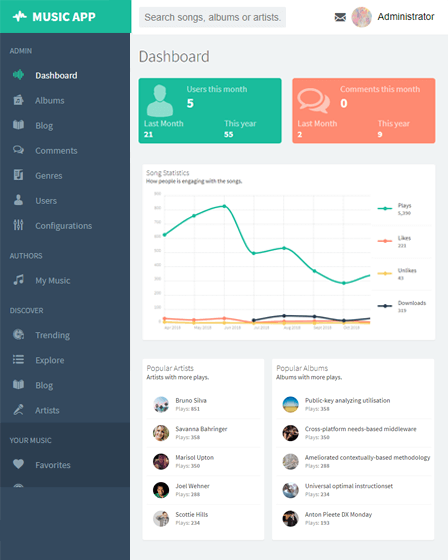This provides a platform to the musicians, authors & creatives where they can showcase their songs on the site.
Moreover, this script is built using Angular and SPA (Single Page Application) that makes it load fast on mobile & desktop applications.
Key Features Of Music Player PHP Script
Features For Members
Discover Trending Songs – You can allow the members to easily find the songs that trending or latest.
Explore Songs – Users can search for the desired song through genre or tags.
Play Published Songs – Members can effortlessly play the latest published songs.
Create A Playlist – Users can simply create a playlist of their favorite songs.
Like/Unlike Song – Listeners can simply like or unlike a song according to their choice.
Access History – Visitors can quickly access to their previously listened songs.
Profile Page – User can create a profile page and can also view the activity feeds.
Play All Songs – Members can smoothly play all songs from the created playlist.
Contact One Another – Users can get in touch with the other users and authors without any hassle.
Follow Users – Users can follow each other to build a community.
Search Songs – The user can search for songs by typing the song name, albums or artists.
Features For Authors
Create Albums – Authors can simply create their own albums for the preferred songs.
Add Songs – With music player PHP script, users can freely add songs to their albums.
Published Songs – You can provide a separate tab to the authors where all there published songs are shown.
Features For Admins
Add/Remove Users – Admin can add or even remove the users on the basis of their activities.
Edit/Remove Albums & Songs – It’s in the hands of admin to edit or remover any particular song or album from the application.
Managing Comments – Administrator can easily manage the site comments.
New Genres – Admin can add or remove the genres form the website.
Add Blog Post – It empowers the admin to effectively add post to the blog.
Detailed Documentation
This PHP script is detailed documented by providing a different section for the common errors and also provides quick support in case of any error.
Admin Credentials
- Email Id – [email protected]
- Password – testing123