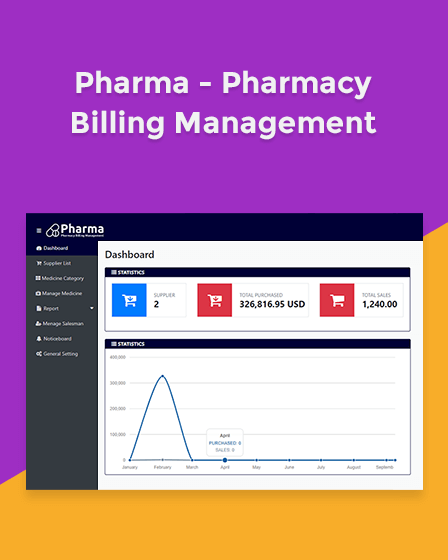If you have a large capital-based pharmacy store and you are still using the paperwork system. Forget this old system, be smart and get this PHP pharmacy management system at a negligible cost. With this script, you can create an online system to manage all the critical transactions of the medical store.
This PHP pharmacy management system comes with multiple unique features like secure admin panel, create multiple categories and system reports.
Pharma script developed with Laravel framework which provides you complete data security and user-friendly dashboard.
Quality Features Of Pharma PHP Pharmacy Management System
- Robust Admin Panel
- Multiple User System
- Stock Management
- Supplier Management
- Manage Medicines
- Payments Log
- System Reports
The admin dashboard comes with this script is robust and fully secured which helps the pharmacy owner to administrate their store with ease. Here, you can also track and view multiple details of your pharmacy. Following are the details which you can track at a glance:
- Number of total suppliers
- Total purchased stats
- Sales figure
- Monthly sales
Similarly, you can also track the monthly report of purchases in the bar graph.
[su_icon icon=”icon: users” size=”36″ shape_size=”24″ text_size=”18″]Multiple User System[/su_icon]
The PHP script comes with two admin panel to create an easy management system that is salesman panel and admin panel. So, the pharmacy owner and salesman both can manage their work separately.
[su_icon icon=”icon: cart-arrow-down” size=”36″ shape_size=”24″ text_size=”18″]Stock Management[/su_icon]
In this PHP pharmacy management system, the salesman can also manage the stock details. To add a new stock in the system, just follow the simple steps:
- Add suppliers company
- Select purchase date
- Add medicine details
- Add price details
[su_icon icon=”icon: group” size=”36″ shape_size=”24″ text_size=”18″]Supplier Management[/su_icon]
You can save all the details of the supplier in this system. Here, you can add the data fields like company Id, email address and contact details.
[su_icon icon=”icon: medkit” size=”36″ shape_size=”24″ text_size=”18″]Manage Medicines[/su_icon]
The admin can manage the medicine list from the backend. In the dashboard, you can add medicines with price, available unit and category of medicines.
In addition, you can create multiple categories for medicines. For instance, you can create categories of tablet, capsules and injection.
[su_icon icon=”icon: history” size=”36″ shape_size=”24″ text_size=”18″]System Reports[/su_icon]
In the dashboard, you can track & manage the payment details which you have received from the suppliers.
Significantly, you can also use filters to find multiple logs. Here, you can search with start date, end date and supplier filter.
[su_icon icon=”icon: gears” size=”36″ shape_size=”24″ text_size=”18″]General Settings[/su_icon]
As an admin, you can easily update all the setting from the dashboard of this pharmacy management software.
- Website Title
- Pharmacy Name
- Dashboard Colour Code
- Pharmacy Address
- Logo & Favicon
[su_icon icon=”icon: clipboard” size=”36″ shape_size=”24″ text_size=”18″]Noticeboard System[/su_icon]
This script is inbuilt with the notice board in which you can write any important information regarding your medical store.
[su_icon icon=”icon: lock” size=”36″ shape_size=”24″ text_size=”18″]Highly Secured[/su_icon]
This script is developed with high security to protect your medical store data. It prevents your site/data from any SQL injections, XSS & CSRF attacks.
Following Are The Credentials For Demo Login
Username: admin
Password: admin
You May Also Like