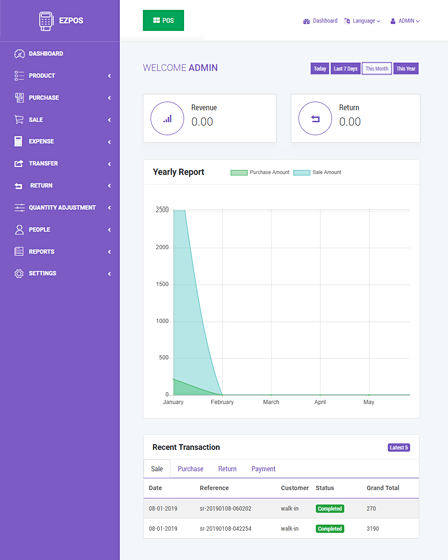EZ POS is suitable for all size of a business and enterprise. Also, this point of sale script gives the facility to update your warehouse stocks, inventory, payment, sales & purchase with ease.
Moreover, this is the best way to handle customer management relationship, expenses reports, sales & purchase, customize settings and more.
Key Features Of All In One Point Of Sale PHP Script
Dynamic Dashboard
This all In one point of sale script comes with the charts & figures, which give a complete overview of all the recent business logs. It provides all the details about organizational statistics like:
- Total Sales
- Total Income & Profit
- Annual Report
- Best Selling Product
- Recent Transaction
- Last 7 Days & Monthly Report
Product Management
The admin is free to add & remove products from the management system. Also, the product section of EZ POS comes with has all the details about the product features and specification.
Moreover, these following actions can be performed from the admin end:
- Add Multiple Categories
- List Of The Products
- Add New Products
- Print Bar Codes Of Products
Point Of Sale System
This point of sale script provides a platform from where you can make easy billing & generate a printed invoice. Also, this PHP script is helpful to manage the following actions:
- Suspended Sales Report
- Print Orders & Bills
- Make Draft Sales
- Create New Customers
- Accept Multiple Payments
- Return Sales
- Add, Edit, Delete & View Delivery
Purchase & Transfer
Now buy a product with just a single click, it allows to add products to the cart and then customers can purchase the item. Also, it gives the facility to make payment after product delivery.
Moreover, with this inventory management system, it’s very easy to transfer products from warehouses to the store.
Expenses
Record and manage all the expenses with this point of the sale PHP script. Where you will find the following reports:
- Daily Sale Expenses
- Total Expenses
- Add New Expenses
- Purchases Details Etc
Reports
This record section will make admin up to date with all the business statistics and reports. It provides the following reports on the dashboard panel:
- Store Stock Charts
- Due Reports
- Suppliers Reports
- Payment Report
- Total Purchase Reports
- Summary Reports
- Product Quantity Alerts Etc
Custom Settings
It comes with fully customizable settings. So, the administration end can make changes in the following section:
- Add & Delete Brands
- Manage Tax Settings
- Mail Configuration
- Manage Users Profile
- Manage Group Of Clients
- Add & Remove Stores
You May Also Like: