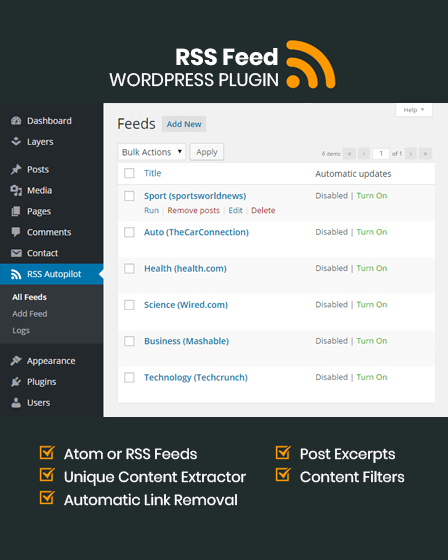RSS AutoPilot RSS feed WordPress plugin provide summaries or full renditions of a site’s recently updated content. It is capable of downloading Atom as well as RSS feeds.
In addition to this, it has a special feature of automatically detecting or manually selecting content from another site.
Features of RSS AutoPilot WordPress RSS feed plugin
- Feed your WordPress site with Atom or RSS feeds
- AutoPilot mode enabled
- Direct news from other site pages
- Auto-detect content
- Unique Content Extractor
- Manual or content featured image per feed
- Fallback featured image available
- Ignore specific block from content
- Different post type supported
- Auto link removal
- Post excerpt config
- Content specific filters
- WordPress “More” tag
- Support canonical URL
- Translation ready
Installation & Download
This plugin has simple one-click installation and download. Moreover, once the plugin is installed properly it starts appearing in the WordPress dashboard menu.
Plugin Dashboard
You can see all the feeds right from the plugin dashboard.
Meanwhile, you can turn the automatic updates ON/OFF from the plugin dashboard anytime.
Add a new feed
To add a new feed select Add New Feed from plugin menu & start setting up the feed settings. Also, you can see a preview of your feed instantly.
There are multiple General Options settings for the new feeds.
- Feed URL
- Default Author
- Default Status
- Post Type
- Update Frequency
- Display read more
- Enable web scraper
- Select categories
- Configure content extractor
- Enable content filter
- Add canonical URL to the source
- Live Preview
Featured Image & Settings
You can choose in between the various options provided for setting up a featured image. Such as-
- None
- Thumbnail from feed
- Image from your content
- Set image from media library
Furthermore, you can also set a fallback featured image.
Full-Text Article With Images & Videos
For the full-text article with images & videos, just enable the web scraper option & click on configure content instructor. It’s all set and you are good to go!
Feed Settings
There are multiple feed settings available on the plugin menu that will help you while extracting the feeds on your website.
Feed Logs
Using this plugin menu element, you can see the feeds and log in one place.