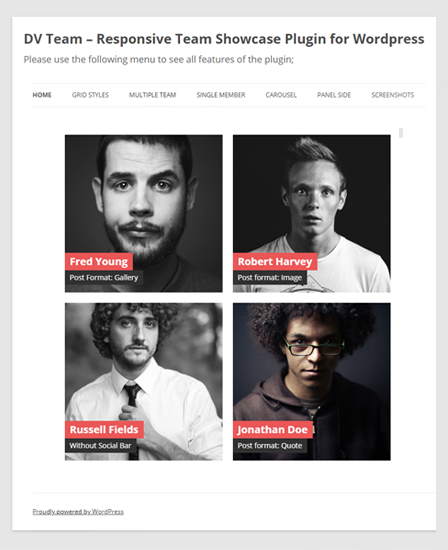DV Team- Responsive Team Showcase WordPress Plugin is basically used to create a team and its portfolios along with the typography customizations, adding images, embedding videos and lot more.
6-Custom Post Format:
- Standard- This is basic format wherein you can display the content in a pre-defined order.
- Gallery- You can upload images in bulk and drag-drop the files to arrange in order.
- Image- It allows you to add images to the content.
- Video- Video can be added to the team description.
- Link- Add links to the description wherein you can redirect them to the desired page.
- Quote- Insert the quotations of the team members as well in their portfolio.
Varied Grid Style Layouts:-
- Masonry
- Thumbnail
- Square
- Rectangle
- Filterable
Panel Preview-
- Left
- Right
- Center
Once the user clicks on the image, the content will pop-up in the left, right or center.
Most Prominent Features:
Organize Your Teams With Team Categories:
You can create a team by adding unlimited members and manage them all under one roof.
Settings Panel:
With the setting panel, you can change all colors, sizes, spacing, icons by using this plugin.
WPML Support:
DV Team plugin also supports WPML, it provides the multilingual support so that you can translate the site, pages, custom type into other languages.
Changeable Width:
Here in this plugin, you can change the width with any value.
Contact Form 7 Support:
It supports Contact Form7 that will help you to create & add a contact form in the portfolio.
Other Highlighting Features:
RTL Support:
This plugin supports the RTL feature.
Skill Bars:
It also provides a skill bar wherein you can add the person’s skill in the textual form.
Social Icons Bar:
Social Icons bar is given separately so that you can also add social icons.
Auto Rounded Thumbnail:
Already there is a functionality of an auto rounded thumbnail. Therefore, no need to add the external CSS for a rounded image border.
5 Custom Widgets:
There is a functionality of 5 custom widgets so that you can divide the post into the 5 sections and add information whatever you want to show.
Add/Edit Member:
You can add a new member to a team or if you want you can edit the previously added members.
Touch Enabled:
This plugin provides you with the feature of a touch-enabled and responsive carousel to show the images in an attractive way.
Comprehensive Document:
The documentation of a plugin is very clear and concise.
You may also read:-