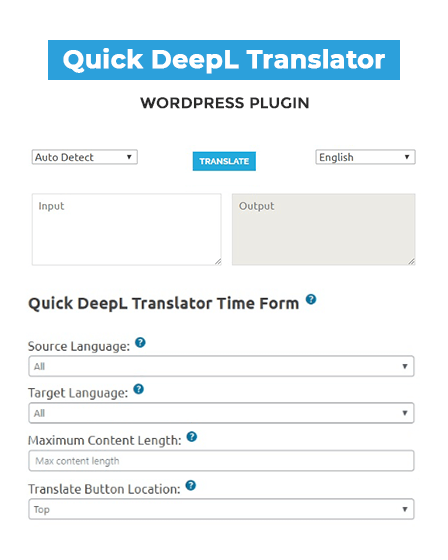With this translator WP plugin, you can create a multilingual website easily. By the help of Gutenberg block editor or shortcodes, you can display a form to your website, this can be done by using DeepL API.
Key Features Of Quick DeepL WordPress Plugin –
Translation Form Attributes
This translate form comprises 2 dedicated text fields from where site visitors can easily select the input and output languages. The input text field has the functionality to automatically detect the inserted content language whereas you can also manually set the input language from the backend.
Translator Time Form Settings
This plugin comes with a translator form which includes-
- Source Language
This Source language allows selecting the input language for entering the content.
You have the choice to select a particular language or all the language coming in the drop-down list. You can also add an auto-detect option by which the inserted text language can easily be found.
- Target Language
You can choose all languages as well as a specific language from the drop-down list of the target language text box.
- Maximum Content-Length
With this option, you can set up a limit of content length.
- Translate Button Location
This translator time form allows you to set the position of the form.
DeepL API Interface
This multilingual WP plugin uses DeepL API that provides a powerful interface by which your customers can send texts to the DeepL servers and give high-quality translations.
Backend Panel
Quick DeepL has a simple but effective admin panel that carries important settings with it.
- Firstly, the admin has to enter the DeepL authentication key to activate this plugin.
- Then, you can enable/disable XML tag heading and insert a non-splitting tag list. Also, you can enter multiple XML tags which are to be ignored.
- Lastly, you can preserve formatting by enabling it from the admin panel.
- This tool also destroys the clicking session of the translate button by setting the time.
Quick Configurations
You can easily install and activate this translator plugin after that you can configure it and save the settings from the backend panel.
Moreover, this translator plugin has a plug and play option, that facilitates you to only activate it without a single configuration and kick start the task.
Other Key Features of Translator WP Plugin
- This plugin allows you to restore the plugin default settings and resume the work from the previous settings.
- You can also delete the activity logs from the backend.
- This multilingual plugin is fully responsive i.e. it will work on mobile devices and desktop machines.
- It provides video tutorials for plugin configuration.
You May Also Like To Read:-