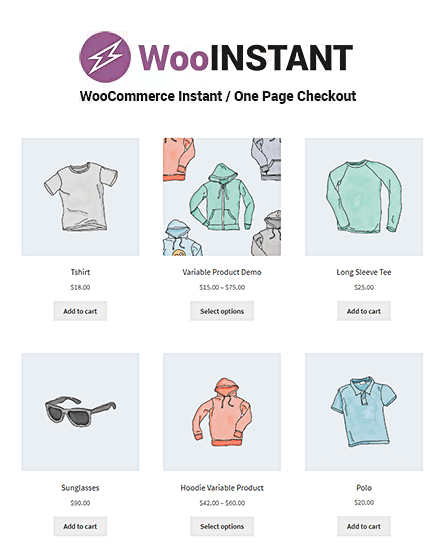WooInstant is one of the best one-page WooCommerce checkout WordPress plugin that helps you to display all products details including contents, billing and shipping address, and payment information in a single page.
Moreover, it allows to create & manage the different field of your WooCommerce checkout page with lots of customization options.
Besides that, you can optimize your store’s checkout process by displaying the product selection, “Go To Cart” and “Checkout” option on the same page. Thereby you can easily add or remove products in the cart without leaving the payment page.
Key Features Of WooCommerce Checkout WordPress Plugin-
[su_icon icon=”icon:check-square-o” background=”#ffffff” color=”#000000″ text_color=”#161a1a” size=”28″ shape_size=”4″ radius=”0″ text_size=”23″]WooCommerce checkout plugin offers some of the following features-[/su_icon]
- Add new fields to the checkout page.
- You can easily remove & edit the required fields.
- Sort or hide orders quickly by field name.
- Display “Add to Cart” option in a popup with a cart view.
- Show product & order details in a single window.
[su_icon icon=”icon:refresh” background=”#ffffff” color=”#000000″ text_color=”#161a1a” size=”28″ shape_size=”4″ radius=”0″ text_size=”23″]AJAX Support[/su_icon]
With this plugin, you can enable AJAX for the add to cart buttons on the single product page of your WooCommerce store. Thereby, customers can easily submit the products list to the cart without refreshing the page.
[su_icon icon=”icon:arrow-left” background=”#ffffff” color=”#000000″ text_color=”#161a1a” size=”28″ shape_size=”4″ radius=”0″ text_size=”23″]RTL Support[/su_icon]
You can make your website more accessible to more people, in more languages It is compatible with RTL languages like Arabic, Hebrew, Persian, and Urdu, which are all written from right to left.
[su_icon icon=”icon:user-circle-o” background=”#ffffff” color=”#000000″ text_color=”#161a1a” size=”28″ shape_size=”4″ radius=”0″ text_size=”23″]Admin Dashboard[/su_icon]
You can add, edit, remove WooCommerce checkout fields and perform multiple operations from the admin dashboard such as-
- Enable/disable quick view option.
- Add custom CSS code.
- Choose cart drawer direction.
- Change toggler background color.
- Select icon or custom images of products.
- It support text, checkbox, radio, date, time, file upload, and HTML fields.
[su_icon icon=”icon:sort-alpha-asc” background=”#ffffff” color=”#000000″ text_color=”#161a1a” size=”28″ shape_size=”4″ radius=”0″ text_size=”23″]Sorting[/su_icon]
WooCommerce checkout plugin comes with various types of options. It allows you to rearrange/reorder shop products with the default sort order. Different types of sorting options-
- By Popularity
- Latest Products
- Price- Low to High
- Price- High to Low
- Rating Of Products
[su_icon icon=”icon:eye” background=”#ffffff” color=”#000000″ text_color=”#161a1a” size=”28″ shape_size=”4″ radius=”0″ text_size=”23″]Quick View Of Products[/su_icon]
WooCommerce checkout plugin comes with quick view option that provides full overview of product to your customers in a nice popup. It gives quick access to the main product information and reduce the time to add products to cart.
[su_icon icon=”icon:edit” background=”#ffffff” color=”#000000″ text_color=”#161a1a” size=”28″ shape_size=”4″ radius=”0″ text_size=”23″]Gutenberg Ready[/su_icon]
WooInstant is Gutenberg optimized that works perfectly with multiple themes and provides new editing experience to your customers.
[su_icon icon=”icon:users” background=”#ffffff” color=”#000000″ text_color=”#161a1a” size=”28″ shape_size=”4″ radius=”0″ text_size=”23″]Technical Support[/su_icon]
Here, you can send messages for technical support regarding any setup issues via profile page.
[su_icon icon=”icon:globe” background=”#ffffff” color=”#000000″ text_color=”#161a1a” size=”28″ shape_size=”4″ radius=”0″ text_size=”23″]Cross Browser Compatible[/su_icon]Additionally, this plugin is compatible with multiple browsers like Internet Explorer, Safari, Chrome, Opera, Firefox, and Edge.