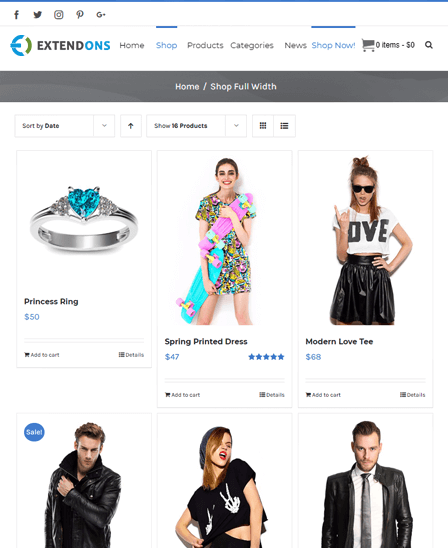WooCommerce mini cart plugin allows you to add & display the mini cart anywhere in the website. Also, you can edit the style and add shortcodes for this cart from the admin panel.
Further, it comes with 13 built-in cart icons to place custom mini cart anywhere on the site.
Moreover, this plugin helps your customers to track their order without leaving or reloading the shopping process.
Key Features Of WooCommerce Menu Cart Plugin –
Show Cart in Menu
This plugin allows you to display cart in the top menu of the website with the number of items & price. It provides the option to select any menu of your website in which you want to display the cart like-
- Main Menu
- Information Menu
- Top Secondary Menu
Fly-out Cart Menu
WooCommerce mini cart plugin provides the option to showcase flyout or mini cart in the menu. A small tab will appear on the screen when customers will hover on the cart icon that offers a quick peek of purchasing details for curious shoppers.
Furthermore, you can also choose how many products and characters you want to display in flyout cart.
Multiple Icon Options
This tool offers various options to display an icon in the mini cart such as-
- Both Icon Price & Item
- Display Cart Icon
- Item/Price Only
- Item Only
- Price Only
Customization Settings
You can customize the links for cart as well as add checkout button in the cart menu. Apart from this, you can also manifest custom text for various cart situations.
Menu Cart Position
This WooCommerce mini cart plugin empowers you to select the menu cart position for your shopping website like-
- Default Position
- Top Right
- Top Left
Shortcodes Support
WooCommerce menu cart plugin permits you to show cart in the header, footer, product page or anywhere on the website using shortcodes.