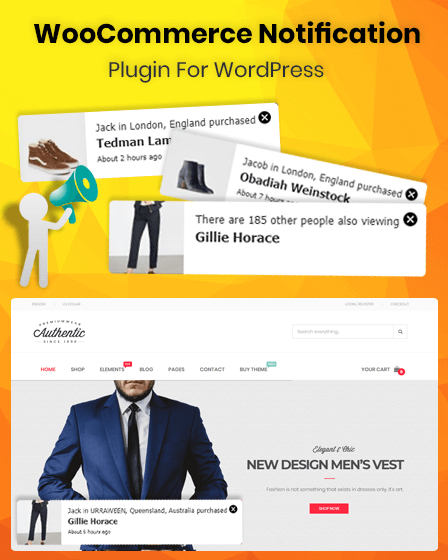WooCommerce notification is a premium plugin for WordPress that helps you to grab customers attention by an alert or notifications. It informs customers about frequently purchase items, best offers, & deals to promote your site products.
Thus, it will help you to reach your audience, optimize conversion rates, enhance your sales performance, and boost online sales.
Furthermore, you can introduce new products to your customers by creating a fake order. This plugin is fully customizable through which you can customize the color of popups, position, text font and much more.
Key Features of WooCommerce Notification Plugin –
Recent Orders Notification
WooCommerce notification plugin helps you to increase sales by showing recently purchased items to the website. Hence, it increases the credibility, store sale and assists you to gain the trust of website customers.
Fake Order Modules
WooCommerce live sales notification plugin allows you to create fake sales notification to engage your visitors. Thus, it helps to increase the conversion of site visitors by showing fake notification which will look exactly like real orders on the web store.
Thereby, it will allow you to create the following types of fake order to grab customers attention-
- Fake Notification For Latest Product – You can introduce new products to your customers by creating a fake notification.
- Order For Selected Categories – It allows you to create fake orders by product categories if you want to show too many products on your web store.
- Selected Products – Show fake order for selected products with some needed information like product name, price, image, etc.
- Auto Detects Address – It automatically detects customer addresses, city, country via IP and creates fake orders near them.
- Random Purchase Time – The plugin randomly recognizes the purchase time of the product and creates the same fake products to display that will be delivered at the users selected time by the users.
Customizable Options
This WordPress plugin provides you unlimited customization options to configure the notifications according to your preference. Moreover, you can design popups to display notifications in an attractive manner on the website.
Some of the configuration options are as follow:-
- Enable/disable the close button icon.
- Set the display, delay & looping timing of popup.
- Choose colors for popup background, text and content.
- Here, you get 3 options to fix the product image position.
- You can easily enable or disable the notification in front-end.
- Provide sound effects to play music when popups appear on the screen.
- Create clickable image popups that redirect to the product page in a single click.
- Enable/disable the popups on homepage, checkout page, cart page from the backend. Likewise, you can also assign popups to other pages using conditional tags.
Supplementary Features:
- Cross Browser Compatible – The plugin works great on multiple browsers like Firefox, Safari, Chrome, and Edge.
- Responsive Design – It automatically resizes according to the screen of devices such as desktop, mobile, tablet, etc.
- Auto Update – Enable automatic update option from the backend setting it will automatically update when the latest versions are available.
- Site Performance – It comes with AJAX technology that will help you to load notification faster when the site load.