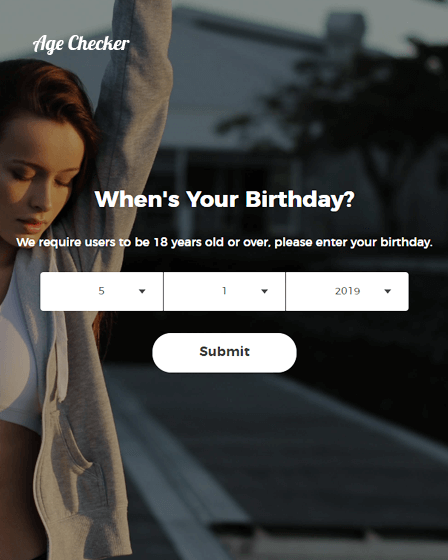Age checker WordPress age verification plugin helps you to prevent the users from viewing the website content, page, post, etc. who are below specific age.
Most importantly, content will be available or accessible by those users who fulfill the required age criteria.
Easy Customizations
Edit Your Background
You can easily customize the background by selecting an alternative from the available 3 types of background modes –
- Color
- Image
- Video
Verification Methods
Helps you to design age restriction form in the 3 ways –
Birthday – In this type of age verification form you can restrict users by their birth date.
Checkbox – Here users can continue with the website content only when they select the checkbox that fulfills the age-restricted terms and conditions.
Enter – This method let you add restriction condition in the backend and fulfilling the condition the user will directly enter your website.
What Age Checker Plugin Offers
Restriction
This age checker WordPress plugin helps you to stop usage of individual pages, posts, or whole website from the users who are under restricted age.
Exit Option
You can also offer exit option by adding an exit button that will let your users redirect on the desired URL.
Yes/No Form
You can also create an age verification form in the Yes/No form where users can log in only when they select yes option.
Overlay Opacity
Helps you to add the blur effect in the background overlay (image or video).
Responsive Layout
Age restriction plugin helps you to design a fully responsive layout that will fit in all the small or large devices such as mobile, desktop etc.
Opt-in Attributes Of Age Verification Plugin
- In the age verification form, you can add date field for the users in the format DD/MM/YYYY or MM/DD/YYYY.
- Changes can be made in the form and validation text as per your desires.
- You can preview the changes that are made in the admin editor.
- This plugin is SEO friendly that will help to eliminate age verification from the common search engine crawlers.
- You can change the setting of the cookies life in which all the actions are made by the users.
Read More:-