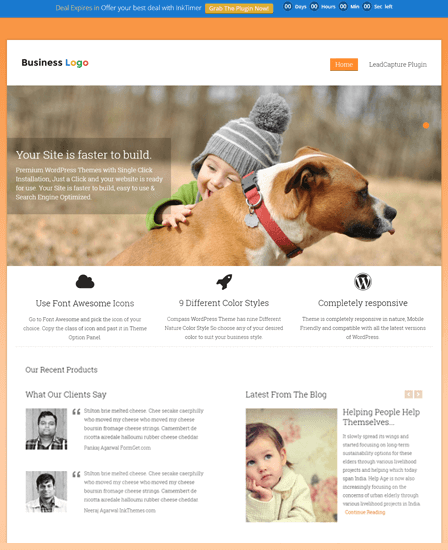InkTimer- The Same WordPress Plugin Which InkThemes Uses To Run Its Deals
InkTimer was created by InkThemes to run its own deals, and latest offers on website.
As it proved very productive and successful, we decided to launch this live countdown timer WordPress plugin for InkThemes users too.
Features of this Count Down Timer Plugin
InkTimer is the WordPress plugin that comes with a count timer for the latest deals and offers running your on your website.
It gives maximum visibility to your special deals or discounted offers which is supposed to bring a better sales ratio.
InkTimer gets installed within a single click. Moreover, instantly gets ready for displaying quiz with timer.
This WP plugin sets timer which displays on the top WordPress website with a live countdown timer.
Showing the timer is not mandatory. It can be turned on on/off from the option panel.
InkTimer plugin has all best features that a great business deal requires. The deal counter WordPress plugin has only one objective, i.e. brings sales and make money.
Have a look to InkTimer demo-
Short Term Deals, Long Term Deals
InkTimer can be used for both short terms offers or long term offers.. Tempt the visitors by showing good discount for limited time period.. InkTimer is compatible with all WordPress themes. Looks quite decent on the top of website.
Apart from that, InkTimer can be used in the following ways-
- Offers with Countdown Timer
- Business Deals without Timer
- Deals with Highlighted text + Timer
- For notification messages
Have a look how differently this countdown plugin for WordPress can be used-
InkTimer WP Option Panel-
Following options are available in InkTimer WP Countdown clock plugin-
- InkTimer On/Off – For activating or deactivating the timer on website.
- Countdown Timer On/Off – Whether you need to display the counter on website or not.
- Countdown End Date – Set the end date and time for the deal.
- Highlight Text – Highlight the important text of business deals here..
- Container Width – Adjust the width of plugin according to the text inserted.
- Redirect Button Text – Put the button text here.
- Countdown Notice Link URL – Place the URL here where users will be redirected to buy the products after they click on button.
- Countdown Notice – Set a nice punchline for your business deal here that will compel visitors to buy the product.
Uses:
- Easily set and display the offer validity countdown date and time for deals.
- Redirect the customers to any page with the help of the redirect button.
- Display your offer message effectively with highlighted text message.
- Add call to action buttons for purchase.
- Put up an informative count down notice.
Benefits
- Display offers/deals at the top of homepage.
- Add a compelling message that will make users click on offer.
- Adjust the width of the timer according to your message length.
- You can also show coupon codes in the timer.
- Extremely easy to install and use.
Some Related Items:-