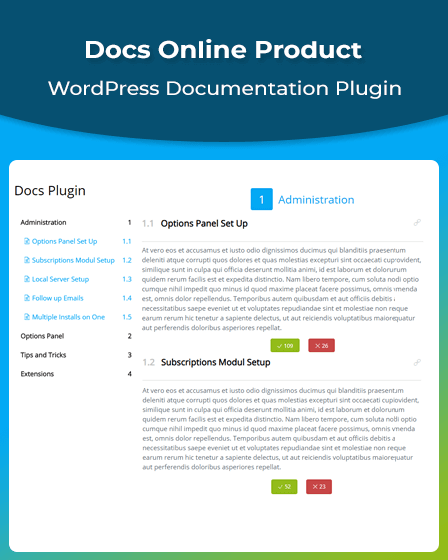Documentation is an excellent choice for developers to display information easily & quickly on your WordPress site. This plugin helps you to create well-formatted documentation in a short amount of time.
Furthermore, WordPress documentation plugin is the easiest way to build documents for any kind of products and services related to the website & set them online which is very useful for users. Also, it comes with various important features like shortcodes, multiple pages etc.
Additionally, You can find the document pages in the form of indexing which provide an easy way for looking all content in a single click. Also, it provides back to top button for fast scrolling of the content from the bottom section.
Main Features Of WordPress Documentation Plugin:
Multiple Document Pages
WordPress document plugin creates various document pages of the product & services. Also, you can change the order of documents & categories using drag and drop reordering.
Shortcode Generator
Documentation WordPress plugin comes with an excellent shortcode generator which is used to insert shortcodes anywhere on your website. For example-
- Offset – To set offset from the top of the browser.
- Category – Select the categories you want to display.
- Template – It comes with two template styles are light & dark.
- Counter – you can enable or disable the automatic counters.
- Sidebar Width –It allows you to set sidebar width in percentage of the website.
Voting For Public & Members
The plugin allows users or admin to vote or reviews about the post of the website from a backend dashboard. Additionally, you can set other options such as reset votes, like/dislike & many more for a post/all posts.
Unlimited Colors
The plugin provides color picker for adding multiple colors on your content like pages, links, post etc for the beautiful design of a website.
Navigation ScrollSpy
It is Compatible with the ScrollSpy plugin that enables you to provide navigation links for smooth scrolling between the document pages.
CSS Field Used
Custom CSS field is used to organize & manage items related to the documentation website. Also, it provides you styling & animation of the website.
Responsiveness
The plugin comes with a responsive design that works well with all screen sizes like mobile, desktop, tablets etc. Also, it is fully compatible with short screens such as iPad, iPhone & more.
Browser Compatibility
Documentation WordPress plugin is compatible with all famous browsers such as Chrome, FireFox, Safari, Opera, IE9, IE10 & more.
Translation Ready
This documentation plugin WordPress comes with Poedit tool for creating a multilingual website for users to translate in different languages.
Latest Technologies Used
This plugin is used all the latest web technologies for better working & SEO results in search engines. Some of them are-
- Javascript
- HTML
- CSS
- PHP
Additional Features Of DocumentationPlugin WordPress:
- WordPress All Latest Versions
- Quick Setup & Installation
- Well Documentation
- Regular Updates
- SEO Friendly