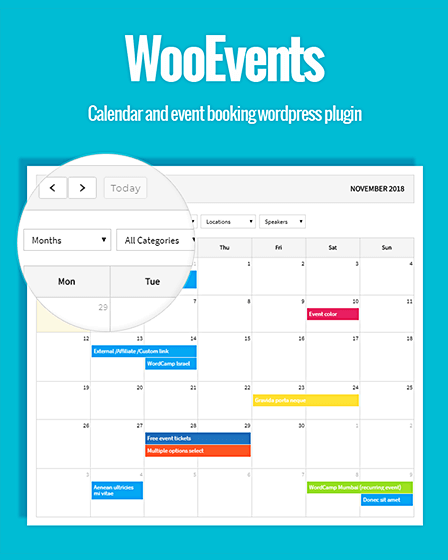WordPress event booking plugin lets you create events and sell online tickets with Woocommerce. Also, it empowers you to manage the booking scenario by configuring the availability field using which customers can quickly book your events from anywhere.
WooEvents comes with excellent features such as many event list styles, Google Maps integration for easier location accessibility, custom widget, AJAX support for smooth loading, etc.
Key Features Of WordPress Event Booking Plugin-
[su_icon icon=”icon:users” background=”#ffffff” color=”#000000″ text_color=”#161a1a” size=”28″ shape_size=”4″ radius=”0″ text_size=”23″]Dashboard For Users[/su_icon]
This event registration plugin provides an easy to use dashboard to your users for managing various elements like-
Login Form – With the login form users can register themselves for your website.
Submit Events – With the help of the dashboard you can allow your users to submit & manage their own events on your website
Download Option – Users can download their event data and tickets conveniently.
[su_icon icon=”icon:calendar” background=”#ffffff” color=”#000000″ text_color=”#161a1a” size=”28″ shape_size=”4″ radius=”0″ text_size=”23″]Powerful Booking System[/su_icon]
This plugin provides a booking system for designing event calendar that can be displayed on any page/post. So that, your customers can book online events, scheduler or courses.
- Allow registered users to book events whereas they can only view all the bookings details.
- You can view user booking history.
- Limit the number of event bookings.
- Display your single events in 3 grid layout.
- View user’s due payment or transaction history.
- Show your events based on its location as markers on a map.
- You can block the event availability for certain or particular days.
- Send an email to the user when booking is successful or cancelled.
- Delete all past or completed events in one click.
[su_icon icon=”icon:barcode” background=”#ffffff” color=”#000000″ text_color=”#161a1a” size=”28″ shape_size=”4″ radius=”0″ text_size=”23″]Supports Barcode & PDF Invoice[/su_icon]
WooEvents automatically generates barcode inside the PDF invoice when customers book the event. With this code, you can identify each document, transaction, and have all the related details.
[su_icon icon=”icon:clock-o” background=”#ffffff” color=”#000000″ text_color=”#161a1a” size=”28″ shape_size=”4″ radius=”0″ text_size=”23″]Event Countdown Timer[/su_icon]
WordPress event booking plugin comes with an inbuilt event countdown timer. So that you can easily display real-time countdowns for upcoming events on your website.
[su_icon icon=”icon:calendar-check-o” background=”#ffffff” color=”#000000″ text_color=”#161a1a” size=”28″ shape_size=”4″ radius=”0″ text_size=”23″]Recurring Event[/su_icon]
WooEvent allows you to add and manage many recurring events using the same information like special date, day, week, and month.
[su_icon icon=”icon:search” background=”#ffffff” color=”#000000″ text_color=”#161a1a” size=”28″ shape_size=”4″ radius=”0″ text_size=”23″]AJAX Search[/su_icon]
Here, you get user-friendly AJAX search form to deliver live search results or suggestions for boosting your customer experience.
[su_icon icon=”icon:filter” background=”#ffffff” color=”#000000″ text_color=”#161a1a” size=”28″ shape_size=”4″ radius=”0″ text_size=”23″]Event Sort Options[/su_icon]
With this feature, your website users can sort & filter multiple events by category, tags, location, etc. on your website.
[su_icon icon=”icon:shopping-cart” background=”#ffffff” color=”#000000″ text_color=”#161a1a” size=”28″ shape_size=”4″ radius=”0″ text_size=”23″]WooCommerce Compatible[/su_icon]
You can integrate your WordPress event registration plugin with WooCommerce and its add-ons that lets your visitors book appointments and checkout.
Additionally, you can start selling tickets of your event online with any payments gateway of WooCommerce.
[su_icon icon=”icon:language” background=”#ffffff” color=”#000000″ text_color=”#161a1a” size=”28″ shape_size=”4″ radius=”0″ text_size=”23″]Translate Text Option[/su_icon]
It supports Loco Translate plugin that allows you to translate texts on front-end. Also, you can save a lot of time and money by translating all of the texts in language file itself.
[su_icon icon=”icon:check-square-o” background=”#ffffff” color=”#000000″ text_color=”#161a1a” size=”28″ shape_size=”4″ radius=”0″ text_size=”23″]More About WooEvent Calendar Plugin –[/su_icon]
- Support iCal import and Google Calendar.
- Export your event registration bookings in CSV files.
- You can customize events easily with the Visual Editor.
- You can provide the coupon and discounts on your event tickets.
- It comes with several shortcodes for displaying events on a full-sized calendar like event table, event map, timeline, speakers, etc.
- Show event calendar on the table with the tooltip, agenda week, agenda day, basic week, basic day.
- Automatically send an email notification to admin when users submit their event.