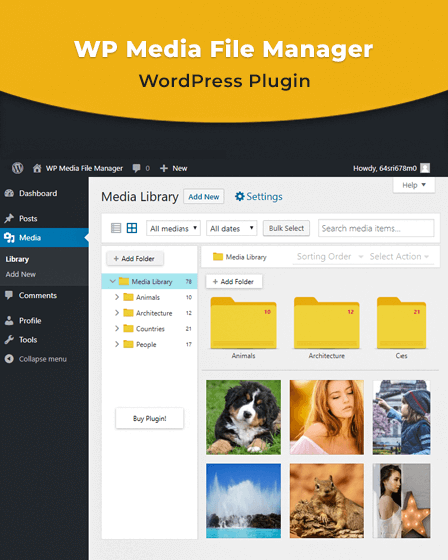With this File Manager WordPress plugin, you can easily display a complete WordPress media library in the form of different folders with specific names on your website.
Additionally, the plugin allows you to directly upload multiple files from your PC’s file manager to the website conveniently.
Main Features Of WordPress File Manager Plugin –
Use Of Drag & Drop Interface
You can easily organize files into multiple folders with simple drag and drop interface.
Further, you can also use the ‘Bulk Select’ option to select multiple items at once & move them to your website.
Nested Folders
This WordPress file manager plugin helps you to easily create multiple nested folders on a website. The plugin automatically recognizes your PC’s folders hierarchy & arrange them in the same way on your website.
Create Shortcuts Of Files
With this feature, easily create a shortcut for any file & add the same file into multiple folders. For this, you don’t need to make any physical copy in the disk, simply hold Ctrl key & move the file in a different folder using drag & drop interface.
Search Bar
This file manager plugin provides you with a convenient search bar which helps you to quickly search & detect any file or folder present on your website.
Upload Progress Popup Window
With this popup window, you can easily see the file upload progress. Also, the window displays progress for any specific file or total upload progress with pause and cancel options.
3rd Party Compatibility
This file manager WordPress plugin is fully compatible with other themes, plugins or page builders such as WooCommerce, Visual Composer, Slider Revolution, Divi Builder etc.
Supports Slider Carousel Plugin
The plugin allows you to use any popular slider carousel plugin. You can simply open the specific folder & select the files on which you want to apply sliders & carousels.
Some More Features –
- Create a specific folder & upload files directly from your PC to that folder.
- This plugin allows you to upload the most commonly used file types on your website. Also, you can manually manage the full list of files.
- Regenerate the thumbnails for any specific file or the whole library at once.
- Compatible with multiple browsers like IE10, IE11, Firefox, Safari, Opera, Chrome, Edge.
Additional Features –
- Fully Responsive
- 24/7 Customer Support
- Multiple Sites Compatible
- Provides Latest Plugin Updates
Related Items –