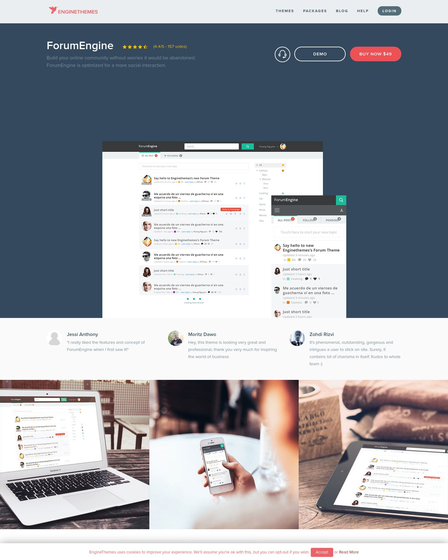ForumEngine WordPress Theme makes it easy to start community discussion forums (AKA message boards & chat forums) on your WordPress hosted website. Building your own forum no longer requires programming hard work. Now, it’s easy to create and customize forums without technical knowledge & coding skills. ForumEngine is a complete front-end backend solution for all types of internet forums. It is loaded with modern settings and updated features. It offers custom forum skins, awesome Gravatars, language choices, an effective front-end and an easily manageable back-end.
It provides a well-managed system that facilitates conversation within a community & between clients and business owners. A well-run, active forum can be a nice addition to your online portfolio. ForumEngine WordPress Theme makes it easy to start community discussion forums (AKA message boards & chat forums) on your WordPress hosted website. This theme is optimized for more social interaction. Engine Forum will become the starting point for finding and sharing the solution for you and your customer.
Theme Features
Quick Search Preview at the header
Your customer can search the forum before requesting for any support and this will help your customer to find their desired answer. This will save your customer waiting time and will also save your working hours.
Sticky Thread – Sticky thread may not be the most exciting features, but there are actually a number of situation where this little applet can come in handy. Sticky Thread is the obvious choice when marking important thread and this applet will let you stick those thread at the top of the homepage.
Customer registration and Login Module – Customer need to be registered and login before they can post their queries or opinion.
- Registration Module – User can register by the inbuilt pop form which will appear when a customer clicks on ‘Register’ link at the right top of the page. You can also mention your term and condition before user can get themselves register
- Login by Facebook, Twitter, and Google – Users can log in either by inbuilt login form or through their social media account like Facebook, Twitter, GooglePlus.
- User Profile – Ever registered users will get their own personal profile and they fill and edit all the required info about the theme. And you can even contact with whenever it is needed. User avatars are retrieved automatically from Gravatar and can be changed.
Get a Complete Forum Statistics –
Being administrator of a forum, one of the tasks that you need to do daily is reviewing threads and replies posting from employers. With the traditional way, you may need to go to dashboard, find the panel on the menu and go through each query. This process repeats for every day and becomes a burden. Forum statistics section at the right side of front end makes this arduous task effortless for you. You can view member, threads and replies stats at a glance.
Approve or reject new topics right in the frontend –
As an administrator or moderator, you have got full right to approve or reject new topics. You can reject all the topic that you found not suitable for your forum right from the front end.
Set Member as Moderate –
Moderators are key to maintaining smooth, high-quality conversations. Moderators ensure that discussion is up to the standards of the broadcaster by removing offensive.
Queries and spam that detracts from conversations.As an administrator, you have the right to set member as a moderate who can help you to moderate and maintain your site.
User Ban System –
Some malicious users register in your forum and distract the other customer or create disturbance in your forum and as an administrator, you have a full right to ban such kind of customers. If a user is blocked, then the user will not be able to participate in the forum discussion. Blocking users helps in improving the productivity and also adding the security to the system.
A Private Space Offered – A private space is offered, users can access this and manage all the activities relevant to their posted threads.
Start Your New Topic
If your customer query doesn’t match with existing query he can start a new topic. The topic here could be a query or opinion.
- Topic Heading – To create new topic customer need to add a subject or heading, which will define his related concern.
- Topic Description – Customer can give a detail description of his query or opinion. The customer can insert link and images just for the better understanding of his request. The customer also has the option of preview his query before posting.
- Category Option – Specification needs to be set up for filter process. Customer will select from given category which will make easier for you to categorize and provide a solution.
How Queries are listing in Forum
Forum Listing – Latest query will be displayed at the top of the front end listing. The listing structure will give you brief info about the query like date, number of comments, categories etc.
Category Listing – Here category is listed on the right side of front-end. Your customer can browse the query according to his related category. And your employers can choose the categories according to their area of specialization to provide support.
Hot Listing – Here all your latest hot happening topic got listed. Your customer can also get into the discussion and post their queries and opinion.
Active Users Listing – This section list the name and number of comment and like of the most active users. This section will encourage other users to actively participate in the forum.
Reply System on Forum
To give a response to the customer you need to click on the specific question and then you can post your answer. You can insert link and pictures to provide your customer with better understanding.
- User badge and point system – User will receive badge and point based on their contribution this will leads to more engagement on your site. You can create your own rules for the user with each badge.
- Live notification system – Users will be notified every important action happens on the site to catch up the latest happenings. The user will receive the notification for the answer on this question, comments and for the vote up and vote down.
- Follow Question -Follow your favorite topics and get updates whenever it has new replies. Notification emails are automatically sent after each action.
- Vote like or dislike – Your users will always be engaged with the system as they have a right to show their views.
- Lock Topic and Support nested Reply – This theme gave you the ability to lock a topic from posting new replies and also support nested replies for a more systematic discussion.
QAEngine – Question And Answer Forum WordPress Theme
The biggest advantage of these type of website is to collaborate like-minded people to come at the same place and share their solutions.
How users can ask their question
- Users can create a quiz (Question and answer forum) – Where users can ask questions of his choice. Website like Quora, digital point,
- The user can select a category for the question – So that like-minded people can view your post in that particular category. Selecting category for the question gives more visibility to your question.
- Set tags for your question you asked in the forum – Tags and category are almost same but you can only select one category per question but with tags, users can set multiple tags for the same question. Tags narrow down the category section. helps in more targeted users visibility.
How Questions are listed in Forum
Question are listed on the basis of Latest, Count of Votes, and Unanswered.
Latest Question – Newly arrive question are always arranged in the latest question category. These type of question get a better visibility and get more reply to the forum topic.
Votes – Hot topic are always stay on the top of the forum, As they are trending topics and loved by community/forum members. Users want to interact in the conversation. The topic is arranged on the basis of votes. If you get more upvotes than your topic will go on the top of the listing.
Unanswered Question Listing – If user ask any question and it is being unanswered in the forum then it is listed in the unanswered category.
Category Selection for more visibility – Above all there is an option for selecting a category, Where users can check all the (latest, votes and unanswered) question in a particular category. Easy for the users that are interested in a particular category.
Set maximum question per page:- User can easily set no. of questions that can be viewed in a particular page to minimize navigation section. Helps users to stay for a longer duration on the website.
Get complete stats for forum
To make forum more interesting –
- Forum show total number of question asked.
- Total Number of Members
Users attract users When more member is visible on the forum more people want to be a part of that forum.
Top users, Top users Question comes with the point system. To make the system more engaging, popular website use point system. To become the top member of the forum user participate more and more in the forum.
Answer System on Forum
Just click on the question you want to reply and you can post your answer easily and insert picture and link while answering.
- User badge and point system – User will receive badge and point based on their contribution this will leads to more engagement on your site. You can create your own rules for the user with each badge.
- Live notification system – Users will be notified every important action happens on the site to catch up the latest happenings. The user will receive the notification for the answer on this question, comments and for the vote up and vote down.
- Single question listing – click on a question, users will be redirected to its detailed page including questions and all the answers given by different users.
- Browse topic – You can write down a keyword then a list of the related post will appear this will lead you to quickly find out the information with the help of ajax search.
- Follow Question – If you like any topic in the forum and you want to know each and every future conversation on the forum then you can follow that topic, So whenever a new reply receives by that topic you will get notified.
- Top-Voted Answer on Top – Your users will always be engaged with the system when they get the best reply on top. They find it useful and knowledgeable.
User’s Profile
Every registered user got their own profile where they can see all their details like points and badge they earn, number of question or answers they posted, number of views on their posts etc. The user can also upload an avatar and display his social account like facebook, twitter and google plus.
- User login/registration System – This theme allows user to get themselves registered or login before they can post their question or answers. You can create your account either by signup process or you can directly login with Facebook, Twitter or GooglePlus.
- Captcha to prevent spam – Google captcha is integrated into the signup forms so the forum can be prevented from spamming.
- Contact with members – you can easily contact the specific members and send your personalized message to them.
Earn revenue by advertisement
You can charge for posting an advertisement on the forums. There are four different positions for you to display the advertisements, which can be considered as a great way to get your revenue.
- Style Customizer.
- Front-end Controls.
- Mobile Version.
- Minimal & modern design.
- User badges system.
- Live notification system.
- WPML Compatible.
- SEO Optimized.
- Sidebars.
- Add title badges for members.
- Add Google Analytics code.
- Settings to add your social pages.
- WordPress 3.9+ Ready
- Pixel-perfect frontend work based on Bootstrap3+
- Supports Chrome, Safari, Firefox, Opera, IE8+
- Weekly Updates directly stored in WordPress at the backend.
- Support adding code snippets in editor
- Login by Facebook and Twitter accounts
- Header menu & footer menu.
Pop on to these link-