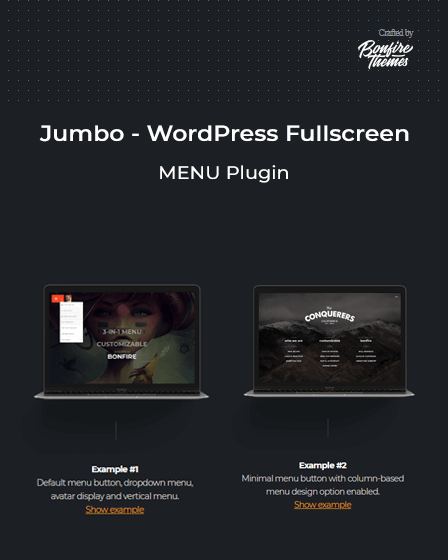With this fullscreen menu WordPress plugin, you can design a responsive menu for your website that will appear in a broad size in both desktop & mobile screens.
The plugin enables you to add either a Gravatar or non-Gravatar image right next to the menu buttons, that you can also link to any page as per your needs.
Moreover, the plugin comes with unique features such as a live customizer, unlimited color options, vertical or column-based menus & so on.
Key Features Of WordPress Fullscreen Menu Plugin –
Different Menu Buttons
This fullscreen menu WordPress plugin allows you to create menu buttons on your website in 2 different ways i.e. default & minimal.
Additionally, you can design the menu in a standard vertical or column-based menu format, that will open whenever users click on the menu button.
Besides that, you can set a fixed position for buttons either left, center & right or top, middle & bottom side of the screen.
Display Tool Tip
This is one of the best fullscreen menu WordPress plugin that allows you to display the tooltip, whenever a user hovers over the Gravatar image. Moreover, you can easily customize the color, text & font of the tooltip.
Use Of Live Customizer
With the help of live customizer, you can simultaneously view the changes live on a screen while you are working on them.
Responsive Design
The plugin is fully responsive & supports all types of devices i.e. desktop, tablets & smartphones.
Also, it allows you to display your website’s menu on a specific type of device. For example, you can show the menu on desktop only & hide on smartphones.
Fully Customizable
The plugin allows you to easily customize & manage various types of settings for menus such as –
- Create two-level menus.
- Manage auto upper case option.
- Add a text label along with menu buttons.
- You can make the round corners for buttons.
- Easily set alignment of a menu as per your needs.
- Set an option to display menu only to logged in users.
- The plugin allows you to hide your existing theme menu by its class or ID.
- You can set either full screen or pattern image as a background for a menu.
- Easily upload a heading image for menu & easily set an appropriate size for it.
- Customize different elements like width, opacity, color, background color & so on.
- Make the appearance of menu fully attractive via applying animation on it & also set a relevant speed for the animation.
- Further, you can specify animation like fade or slide from either top, bottom, left or right side of the screen.
- Optionally set an option for a menu to close, whenever the menu item is clicked by a user. Also, specify a default option to open menu always on the front page.
- Along with the main menu button, you can also display a secondary drop-down menu button & easily set color or background color for it.
Additional Features –
- 600+ Icons
- Different Theme Fonts
- Provides Plugin Updates
- Includes Hover Animation
- Complete Customer Support & Allows Feedback