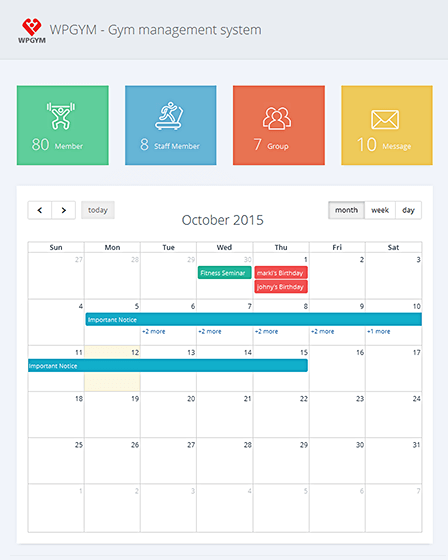WordPress gym management plugin helps you to create a fully functional gym and fitness website. It gives you all the tools that you need to manage your members, workout schedules, classes, etc.
WPGYM is a complete WordPress management plugin that provides stats on members and various other details. Further, you can create custom gym membership plans for users on the website.
Moreover, all of your gym members will be able to pay online to get a membership via Paypal. It also allows users to track their own nutrition, body measurements, and workout schedules through graphical reports.
Key Features Of WordPress Management Plugin-
[su_icon icon=”icon:sitemap” background=”#ffffff” color=”#000000″ text_color=”#161a1a” size=”28″ shape_size=”4″ radius=”0″ text_size=”23″]Mailchimp Integration[/su_icon]
WordPress fitness plugin provides easy to use subscription system for your business and lets you manage the email list, subscribers & their details efficiently.
[su_icon icon=”icon:dollar” background=”#ffffff” color=”#000000″ text_color=”#161a1a” size=”28″ shape_size=”4″ radius=”0″ text_size=”23″]Membership Payment[/su_icon]
WPGYM enables you to show membership package like plans with validity, trail offers, class limit, etc. Here, you can create your own gym membership plans, accept payment via PayPal and send invoice related to fees estimation to members.
Moreover, you can provide membership subscription plans for a different time duration such as monthly, quarterly, yearly and so on.
[su_icon icon=”icon:tablet” background=”#ffffff” color=”#000000″ text_color=”#161a1a” size=”28″ shape_size=”4″ radius=”0″ text_size=”23″]Bootstrap Accessibility[/su_icon]
WordPress membership plugin is compatible with Bootstrap that works for both fixed and responsive layouts.
[su_icon icon=”icon:dashboard” background=”#ffffff” color=”#000000″ text_color=”#161a1a” size=”28″ shape_size=”4″ radius=”0″ text_size=”23″]Powerful Dashboard[/su_icon]
WordPress management plugin has a fully-featured dashboard. Whereby, you can easily add and manage roles of different gym staff like trainer, accountant, members and view important modules, message, events, etc.
Further, you can also keep track of various gym activities and workout schedules. It provides 3 personalize dashboards for various activities such as-
[su_icon icon=”icon:user-circle-o” background=”#ffffff” color=”#000000″ text_color=”#161a1a” size=”28″ shape_size=”4″ radius=”0″ text_size=”20″]Personalized Member Dashboard:[/su_icon]
Site admin can access the dashboard & manage the member’s list with the following options-
- Send messages to all members.
- Show accountant list with details.
- Create, edit, delete groups and assign trainers.
- Generate custom PDF invoice payment report.
- Add or remove weekly workout of each member.
- View the notice, product, store, and reservation list.
- Manage staff attendance and keep the record of each batch.
- Prepare & assign nutrition plan for each member with validity.
- You may view the details of staff with their role, specialization, image, etc.
- Select active, prospect, alumni members from the list, view their profile, attendance or subscription history and generate physical statics.
- Add easy to read class schedules in the pop-ups and track weekly schedule list.
- Add workout log, measurement and display list with joining & expiry date.
- Inspect the membership period of staff with installation plan, sign up fees.
[su_icon icon=”icon:calculator” background=”#ffffff” color=”#000000″ text_color=”#161a1a” size=”28″ shape_size=”4″ radius=”0″ text_size=”20″]Accountant Dashboard:[/su_icon]
From this section, your gym accountant can manage income, expenses and members fees. Also, they can perform the following operations from the dashboard such as-
-
- Create events and schedules in the calendar by selecting a particular date.
- Check payment status and mark as paid or unpaid.
- View their account settings and other information.
- Send a message to trainers, admin or staff members.
- Generate a payment report for each member.
- Sell products, view sales record and add new products to the list.
[su_icon icon=”icon:user-plus” background=”#ffffff” color=”#000000″ text_color=”#161a1a” size=”28″ shape_size=”4″ radius=”0″ text_size=”20″]Staff Member Dashboard:[/su_icon]
-
- Add new members to the class.
- Manage reservation list.
- Send the message to all members.
- Create morning or evening batches.
- Manage and view daily workout activity.
- Record all the available facilities of the gym.
- Book the class or hall for any event or class.
Gym Management Login Credentials:
Username- member
Password- member
Username- staffmember
Password- staffmember
Username- accountant
Password- accountant