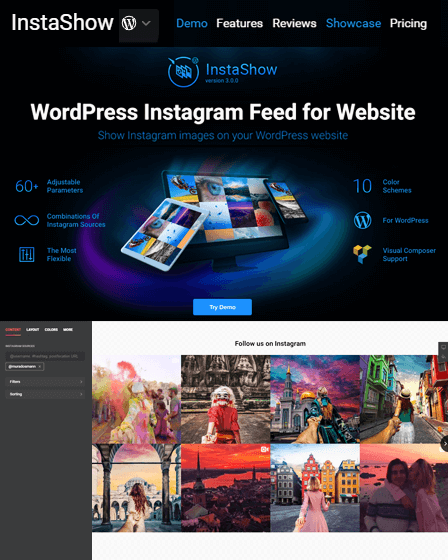This Instagram Gallery WordPress plugin will be the best choice for photographers, musicians, event agencies & so on. They can easily share their latest Instagram pictures on a website & attract more visitors to their website.
Moreover, the plugin comes with excellent features such as inbuilt post templates, popups, shortcode generator etc.
Key Features Of WordPress Instagram Gallery Plugin –
Post Templates
The plugin comes with two attractive post templates such as tile and classic. You can use any one of them to display images.
Additionally, in tile view, a user can only see the image & if he put a mouse over the image, he can see the description of the image.
Apart from that, in classic view user can see the images along with the description.
Popup Feature
This Instagram Gallery WordPress plugin, allows you to display images or videos in a beautiful popup along with following different elements –
- User Name & Location
- Post Hashtags With Text & Emojis
- Follow Button
- Instagram Link
- Likes Count
- Comments
- Date
- Social Share Option Of Facebook, Twitter, Google+ etc.
Apart from that, you can also display some more interesting elements with images –
Image Carousel Icon – Display an image carousel icon along with the images so that, users can easily scroll images in the left or right side.
Call To Action Button – You can display a ‘Call To Action’ button with each of your images with some call to action messages like buy product, register at your service or contact you. You can also customize the text & background color of the button.
Additionally, the plugin allows you to add a redirect link in the button so that whenever a user clicks on a button, he will be redirected to the desired page.
Color Schemes
The plugin comes with 10 predefined color schemes, from which you can choose any color scheme for your gallery & display it in a more stunning way on your website.
Shortcode Generator
With the help of the inbuilt shortcode generator, you can create shortcodes & easily adjust a full Instagram feed on your website.
Must-Have Filter Options
The plugin provides you with 2 predefined filter options such as ‘Except & Only’ based on locations, hashtags or username.
filterExcept – With this filter, you can easily filter & exclude photos for any particular specified filter option.
filterOnly – On the other hand, with ‘Only’ filter you can display images which have selected filter option.
More About WordPress Instagram Gallery Plugin –
- Specify the breakpoints to set the columns, rows & gutter for gallery according to the popup window width.
- Decide specific layouts for mobile devices.
- With this plugin, the videos will automatically play when users scroll down your feed.
- Add attractive animations with images & also set the animation speed.
- Allows you to convert the size of any photo into a square layout.
- With “cacheMediaTime” option define for how much time you want to cache the photos in browser’s local storage.
Additional Features –
- Fully Responsive Design
- Supports 21 Different Languages
- Provides Live Updates Automatically
- Provides Complete Customers Support
- Visual Composer Page Builder Compatibility