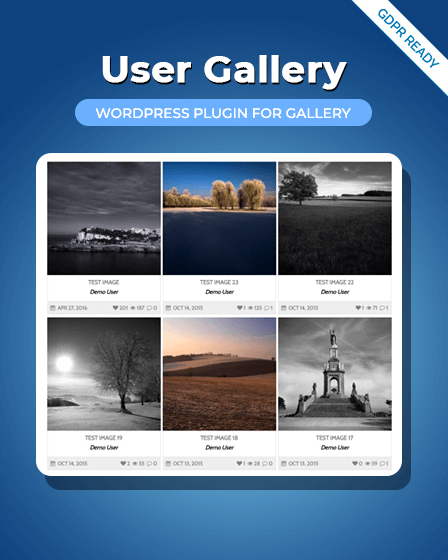User Gallery WordPress plugin for gallery gives permission to your users to upload their images on your website gallery.
However, with the help of this plugin, you can easily add the categories, comments, email notifications and many more.
What You Get With The Gallery Plugin
Image Metadata
You can allow your users to add info related to the image such as camera model, shutter Speed aperture, focal length etc.
WordPress Integration
- Your existing user can instantly use the User Gallery without any hassle.
- Empowers you to add the WordPress comments or Disqus comments on your website (complete comments).
Useful Widgets
You can easily sort out the images in the created gallery by selecting one of the options
- Newest
- Oldest
- Liked
- Featured (by date, random)
- Random
You can easily create widgets sections for
- Gallery – This widget section offers 50 small thumbnails of the images.
- Classic – In this type of widget section, you can display up to 20 largest image thumbnails.
- Category – Here at once, you can show up to 50 small thumbnails from the selected category.
BuddyPress integration
This plugin comes with the BuddyPress that allows you to add the functionality like perform all the activities, provides comments, likes, etc.
Support And Updation
- The plugin comes with the lifetime updation.
- Provide you with the free support for any type of problems that are related to the plugin.
Responsive Layout
This WordPress plugin for gallery provides you with a fully responsive gallery that will fit in all the devices such as mobile, desktop etc.
Features That Supports User Gallery Plugin
- You can allow your users to add categories/albums.
- This plugin offers you multilingual.
- The user can easily control the images in the media library by resizing the images, adjusting the size limit.
- Allow your users to create their profile by filling the necessary fields such as name, phone number, email address, etc.
- This plugin is tested with the 60 WordPress themes.
- User gallery WordPress plugin is SEO friendly.
- Provides you with the powerful admin panel.
- Images that are uploaded are automatically activated.
- Allow adding a comment box, image EXIF box.
- However, you can assign info sidebar either on the “right” or “left” side of the detailed page.
- You can display or hide the admin bar on the frontend.
General Settings In The User Gallery Section
- Photos ByThe Single User – Give permission to select maximum 1000 images or also set the option of an unlimited number of images.
- Rows – You can add maximum 20 rows in the gallery.
- Columns – Maximum columns that you can add are 5.
- Lightbox – Provide you with the option to turn on/off the lightbox.
- Menu – You can change the color and style of the menu section.
Read More:-