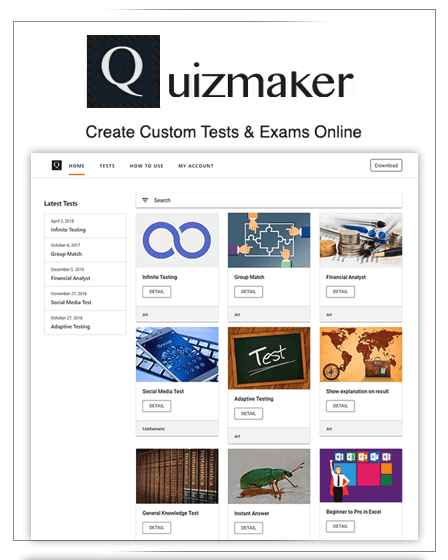This Quizmaker WordPress plugin gives you a convenient way to engage visitors on your website by creating multiple quizzes as you want with many types of questions & their interesting answers.
Moreover, this plugin comes with interesting features like certificate composer, powerful admin dashboard, shortcodes etc.
Main Features Of Quizmaker WordPress Plugin –
Edit Test In Setting Panel
With the help of a setting panel, you can easily create or edit multiple tests as you want. This panel gives you multiple options with enabling & disabling choices. Thus, you can set the following options-
- You can display a test either every user or assigned users.
- Set the time duration for the test.
- Select option for how many questions you want to show on per page.
- Set number of attempts for each user.
- Choose an option to display instant answer after attempting the question.
- Show explanation of a question when a user is attempting a test or after the test completion.
- Enable or disable the pagination option.
- Show the correct answers in a result window.
- Display or hide question title.
- Select an option to show rankings of users after completing one test.
- Enable or disable the review option.
- Email results to users after they completed the test.
Show Complete Result Data
You can display a complete result history of a user after their completion of the test, with the following elements –
- Result In Percentage
- Score
- Duration Of Test
- Ranking
- Date
- User Name
Edit Rankings
For your regular users, you can edit the ranking on the basis of min score, max score, name, certificate etc.
Powerful Admin Dashboard
The plugin provides you powerful admin dashboard in which you can see all the details related to your quizzes such as –
- A total number of test attempted by the user.
- Total questions attempted by users.
- The number of site users.
- New users which are added in your website with their name, date & duration of the test.
- Tests added recently.
- “Top played tests” means which test is played by users most of the time.
- You can display Current sessions as how many tests are going on.
- Latest results of users.
Test List Sort Option
With this feature, you can display a sorting option with a list of tests to your visitors. Thus, they can easily see all tests by selecting a sorting option. The visitors can easily sort by –
- Newest Tests – You can set the new tests which are added currently.
- Duration Of Test – Set according to the duration of a test from low to high or high to low.
- Mostly Played Test – You can sort the tests which are mostly played by users either in ascending or descending order.
Use Of Shortcodes
You can add a quiz to anywhere on your website with an easy-to-use shortcode (quizmaker_test id =”314”) along with the id number of test.
Certificate Composer
The plugin comes with a certificate composer. Hence, you can provide the certificate to your users after they successfully completed the quiz.
Also, you can easily create and edit the certificate with the help of certificate composer. It provides some options to edit certificates like font size, text alignment or color, background color etc.
Edit Questions In Setting Panel
With this feature, you can easily add questions to a quiz in a multiple choice format or any other format. Also, you can set some options for them such as score, order type, explanation etc.
Assign Test To Grouped Users
You can easily assign a test to a group of users. You just need to follow some easy steps –
- First Step – Create a group & add members to the group.
- Second Step – Select a test which you want to assign to that group.
- Third Step – Choose groups you want to assign this test.
Add ReCaptcha To Quiz
The plugin allows you to enable a reCaptcha option with the quiz. Therefore, whenever a user going to take a test he will see a reCaptcha option. Hence, he needs to first solve the reCaptcha after that he can start the test.
Some More Features –
- Supports multiple languages.
- Integration with Woocommerce.
- Complete documentation & video tutorials.
- With this plugin, you can give an option for users to play a test as a guest.
- You can export test results to CSV file. Also, import the questions from a CSV file.
- The plugin comes with a default template. You can also change it by adding a Quizmaker template folder in your theme.
- Compatible with multiple browsers like IE11, Firefox, Safari, Opera, Chrome.