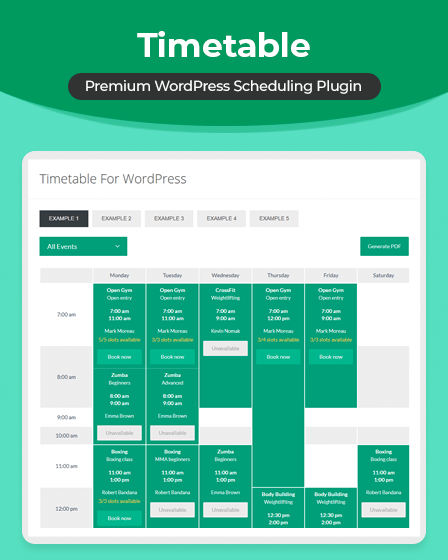Timetable is a premium WordPress scheduling plugin that comes with various booking functionalities & allows users to book an entire day or event within the available time slots.
It is appropriate for all kinds of scheduling, booking and appointment requirements such as gym classes, school or kindergarten, medical departments, nightclubs and pubs, meal plans etc.
This plugin provides many customization options as well like timetable shortcode generator, event filtering, color picker etc.
Key Features Of Premium WordPress Scheduling Plugin-
Booking
Timetable comes with booking functionality that lets you take online reservations for any event on your website and display available dates in the calendar for multiple services.
Fully- Customizable
WP scheduling plugin provides you a robust admin panel where you can easily add, edit or delete bookings. You can even modify the entire table, widgets, etc. You can display all upcoming events in the form and make each scheduling form stand out.
Event Manager
You can create unlimited timetables, events, and easily adjust the appearance & visual settings of your calendar. It provides multiple options for customizing events like-
- Create repeating events, add countdown timers to events.
- Define color skins for different types of events in hover.
- Display the details for each event with the map location.
- Disable event URL for creating unclickable events.
- Set weekday, start/end hour time for each event occurrence.
- Define title, subtitle, and description of events in a form of the custom post type.
- With HTML support you can add the multiple numbers of the field for each event occurrence.
- Filter, edit/delete events with ease.
Visual Composer
Timetable is compatible with popular Visual Composer page builder, you can quickly add the booking forms, appointment lists, and calendars to your custom page designs through the drag-and-drop interface.
Some Customizable Options-
- Select events and hour categories that are to be displayed.
- Choose time format, layout for event block, and select dropdown menu or tabs for filtering.
- Define colors, google fonts, custom CSS and more.
- Responsive mode Oon/off setting
- Edit existing shortcode snippets
- Customize row height in pixels
- Hide rows & column without events in the timetable
- Show only start hour or both start & end hour
- Choose weekdays that are to be displayed in the timetable.
Shortcode Generator
With timetable shortcode generator you can build or edit your existing timetables. With this, you can handle multiple elements of the website such as select dropdown menu or tabs for filtering, define colors, google fonts, custom CSS etc.
Export to PDF
With timetable plugin, you can easily create PDF of booking time table and export it in PDF format.
Build-In Color Picker
With this plugin, you get built-in color picker that allows you to choose a color for event background, event description text and hours, timetable odd/even rows, filterable menu.
Upcoming Events Widget
You can display the upcoming events imported via iCalender on the website’s widgetized area. This feature can be used for any kind of event list, number of events to display, auto-scroll feature, time zone & time format.
Supplementary Features:
- Well Documented
- Demo Data Installer
- 3 Different Layouts For Event Displaying
You May Also Like: