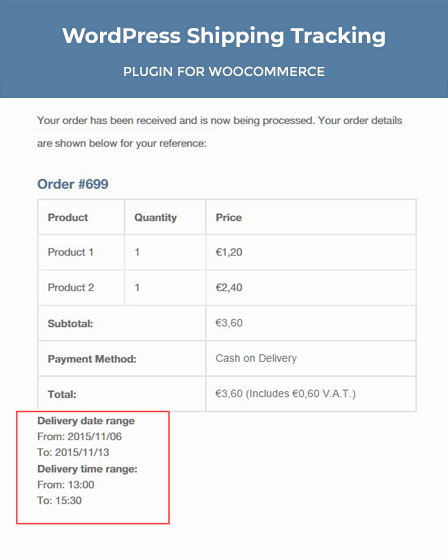WordPress shipping tracking plugin for WooCommerce allows your customers to easily track orders and provide detailed information about the same via email notification. Also, you can associate every order with the shipping company and a tracking number.
With WooCommerce plugin for tracking shipments, you can easily add all shipping carriers names, dispatch date, custom note as well as tracking URLs and display in “Complete Order” email and “View Order” page.
Key Features Of WordPress Shipping Tracking Plugin For WooCommerce-
- Assign one or more company from pre define companies list or from custom companies list.
- In the admin order details page assign one or more tracking information to the order.
- For each tracking info, you can assign tracking code, company, dispatch date, custom note, and send notification emails.
- Display tracking information on the frontend details page and in WooCommerce notification emails.
- Automatically generate a tracking URL according to the selected company for tracking the shipping status.
Define Own Company
WordPress shipping tracking plugin allows you to define your own company with the predefined 40+ shipping companies by just adding special WooCommerce name and tracking URL.
Multiple Tracking Code
For every tracking information, shipping tracking plugin allows you to associate with one or more tracking codes for each order.
Furthermore, you can assign dispatch date and custom text for every shipping fields. In this way, both admin and customer can easily track the shipping timings.
Customize Emails & Order Details
From the admin panel, you can easily customize the email templates with HTML snippet and introduced in WooCommerce emails and order page.
Estimate Shipping For Products
With this plugin, you can create estimate rules for each product, categories, tags that will automatically compute the next date of the snipped product.
Moreover, it also lets you get the estimated delivery date and time of the product from the customer as per their choice.
Quick Assign Menu
Using the “Quick Assign” menu shop admin can send shipping information to order directly without editing every order.
Automatic Bulk Import
WooCommerce Shipment Tracking WordPress plugin manages bulk tracking data. Both admin & shop owners can import bulk order tracking info from .CSV file.
The CSV file contains the tracking data with the order number, tracking IDs, shipping carrier names, and the date of shipment for each order.
Delivery Date & Time Input Fields
It allows you to enable date & time input fields that are visible in checkout and order details page where users can specify a start and end date/time when they want to receive the order.
Additionally, it is used for bringing huge traffic to the WooCommerce site by providing timely tracking updates to the customers via email.
Track WooCommerce Details Page
This shipping tracking plugin provides all the needed information to the customers at fingertips. All order details are saved in order admin page and displayed in the order details page.
Moreover, info is embedded with all outgoing WooCommerce emails according to the order status.
Additional Features-
- Support Germanized pro invoice email
- Multilanguage Custom Messages