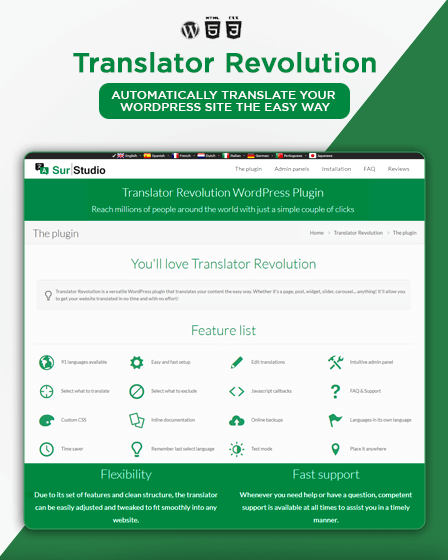People face a lot of trouble while translating the content of their website either manually or with the help of other add-ons.
Whereas, with the help of Translator Revolution plugin for WordPress, you can easily translate the content of your website and also provide the users with the about 91 languages to translate the website content.
Customizable Elements
- Empowers you to translate everything, or select/exclude sections of your website page, content, etc.
- Help you to exclude whatever you want such as entire post, page etc.
- Remember the last used/selected language by the users.
- 87 custom settings ready to use.
What You Get
- Comes with the documentation that help you to know how the plugin will install, work and use.
- Create online backups for the changes that are made by the users.
- This plugin works fast to save your time.
- Translator Revolution plugin contains .po & .mo files that help you to translate website content in any language.
Translator Revolution Comes With the
- Provides Javascript callbacks for calling various functions.
- Option to ask FAQ related to any type of queries.
- Support for any type of problems that are related to the Translator Revolution plugin.
- Custom CSS that help you to customize the translator elements.
- A translator specifies the HTML code and attached functionality.
Extensive Features
Show languages by the-
- By Both flags and names
- Just by the names
- Only flags
Admin Panel
- This plugin is integrated with the WordPress admin system.
- Translator Revolution contains a powerful admin panel that provides you with the settings and integrated help.
Compatibility
- Many translation plugins help to translate content on the website comes from the different sources that are built by the visual composer, a slider, etc.
- Apart from this, in Translator Revolution you don’t have to build all these sources but translate all the pages, posts, custom post types, tags, categories, widgets, plugins, and theme.
Supported translate API by the WordPress translation plugin
- SurStudio
User interface
- You are provided with the default location of the translation bar on top of the website or in the widget section.
- If there is no widget section in the theme then you can set the custom positioning settings to place it anywhere.
Latest Updations In The Translator plugin
- 12 new languages.
- Based on the user roles you can permit to edit translations.
Check out Some More Features
- Translator Revolution WordPress plugin comes with 91 languages.
- You can easily set up the plugin.
- Provides you with the import and export functionality.
- You have the option to modify the translations.
- Translate multiple contents at the same time.
- You can edit translations by the backend dashboard.
- Customize default HTML structure by the templates.
- This plugin is useful when translating large web pages where you find the balance between the translation time and the browser’s resources to the users.
Read More:-