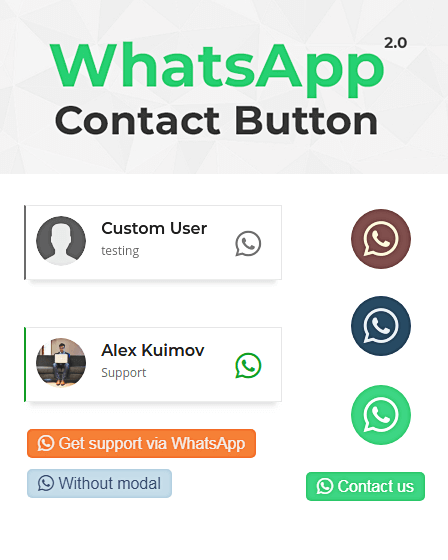This WordPress WhatsApp chat plugin allows you to create & add WhatsApp chat buttons into posts, or pages of the website. Hence, your users will be able to chat with you directly on WhatsApp right from their desktop or mobile by scanning the QR code.
As a result, you can instantly provide a complete solution to customers for their problems on your website by giving guidance and information in real time.
Key Features Of WordPress WhatsApp Chat Plugin –
Customizable Chat Button
This plugin provides you options to select colors for the chat box to fit in your website style. Besides this, you can even choose the location of the button on your website.
Predefined Messages
You can define a certain message that is automatically sent to the user as and when he clicks on the WhatsApp button. This saves your time and struggle of formulating a separate reply to each customer.
Sharing Option
WordPress WhatsApp chat plugin allows you to add a share button into posts, custom post types or pages.
In addition, you can configure these WhatsApp buttons to share the page where you want to redirect your visitor, reader, customer.
Shortcode Option
The plugin facilitates you with the shortcode options to place the chat buttons. You can either enable or disable it as per your choice.
Filter Option
Here, you can filter the plugin settings by user roles or by type of pages from the dashboard to display buttons on the site.
Show By Devices Option
It provides the option to show the WhatsApp button only on a mobile, tablet, desktop, and an aggregate of these.
WooCommerce Support
This plugin is integrated with WooCommerce that allows you to add WhatsApp button in every single product page. Whereby, users can ask for the order or products details via WhatsApp. Also, it helps you build strong relationships with your customers.
Cross Browser Compatible
Whatsapp chat plugin is compatible with several browsers like Internet Explorer, Firefox, Safari, Opera, Chrome, and Edge.
Supplementary Features –
- Your customers will be able to share URLs of products with anyone on their mobile phones using WhatsApp.
- You can allow your customers to join a group by just clicking on the chat button.
- In this plugin, you can define a separate phone number by language and localize all texts in your installed languages.
- Schedule the timing of offline message by selecting days of week & hours to show WhatsApp chat button.
- It automatically opens on PC and mobile both.