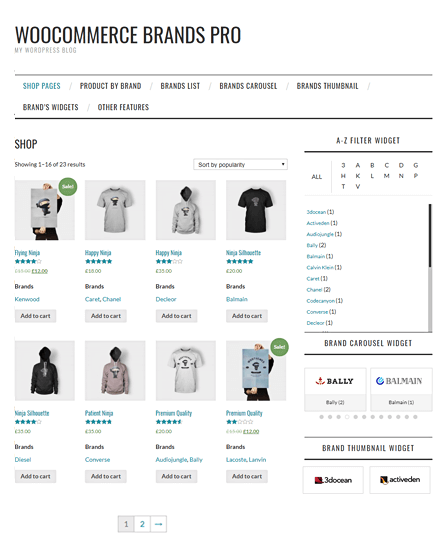WooCommerce Brands is a WordPress WooCommerce plugin for assigning brands to multiple products. You can easily specify the brands for any product. Also, you can display the same on category, shop & single pages.
Key Features At A Glance:
- Set a custom brand title
- Display a brand from its category
- Choose the number of products to be displayed for a brand
- Display brands on all the pages
- Add a featured attribute to the brands
- You can set a default image for the brands with the available
- Set where & how to show brands
- Embed a brand widgets
- Extra buttons on either side a carousel
- Choose to display only the featured brands
- Display brands in image mode
Custom ShortCode
You can choose either of the two ways provided. The first is, you can make use of the shortcode builder. And also you can make use of the visual composer extension.
Additionally, it renders 7 awesome shortcodes for the various types in which you can showcase a brand.
- A-Z Filter
- Brand List With AJAX Filter
- Verticle & Horizontal Brand Carousel
- Thumbnail Grids For The Brands
- Product Carousel By Brand
- Products Grid By Brand
- Product Grid By Brand With AJAX Filter
Further, these options have multiple styles that you can choose to perfectly suit your requirements.
Brand Widgets
This plugin support 5 different widgets for introducing the brands & their products. You can use these widgets directly via shortcode.
Settings & Options Available
- Customize brands by simply entering your title for display
- Display item of respective Brands or Categories
- Choose to display Brands Extra Button
- Set the extra button position as left or right
- Enable or disable brands display on the single product page, text/image
- product list, image/text in single product page & product list.
- Set a custom structure for the brand URLs in Admin Panel
- Display brand in the category product list
- Add a default image for a brand
- Set external links for the brands
- Enter a number for the items to display in the carousel
- Choose the number of item per view in a carousel
- Set the position of a brand as left, right or centred