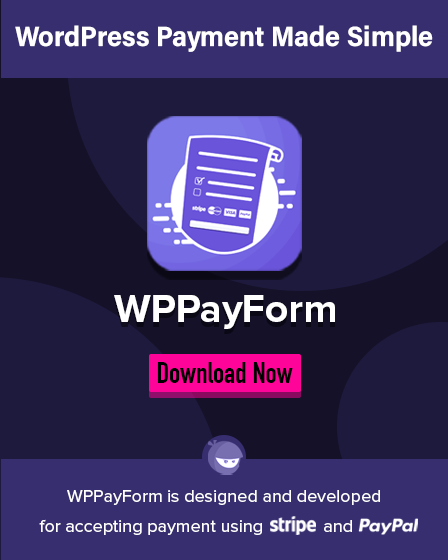WPPayForm by WPManageNinja is an intuitive freemium Stripe & PayPal payment processing plugin for WordPress. There are two versions of the plugin; you can avail the free version on wordpress.org. For more powerful features & PayPal payment processing functionalities, download WPPayForm Pro from wpmanageninja.com.
Furthermore, this excellent plugin lets you accept credit card payments, accept donations & subscriptions without users having to leave your website. Using this amazing payment plugin, you can create almost all types of payment forms on your website. Let’s look at the core features of WPPayForm.
Key Features Of WPPayForm Plugin
Core Characteristics of WPPayForm Plugin
In the latest version of WPPayForm, you will find a lot of amazing features that will facilitate you to make your website’s payment process smooth and secure. WPPayForm comes up with amazing features for its users. You will hardly find such amazing features with a single plugin. Let’s take a look at the core traits of the plugin:
Easy to Use Interface
The interface of WPPayForm is built in such a way that users can easily use the plugin to serve their purposes. Using this awesome plugin any novice user can operate the plugin very smoothly. Still, product designers, developers are constantly working on enhancing the UX of the plugin.
Mostly Customizable
WPPayForm is mostly customizable as you can design your payment form according to your requirements. The plugin offers such a beautiful way to make changes according to your goal. Frontend and backend of the plugin are designed in the best friendly ways.
Multiple Payment Gateways
The more gateways you provide to pay, the more opportunities you will have to get paid online. Keeping this in mind WPPayForm Pro allows you to use dual payment gateways like Stripe and PayPal.
Recurring Payment
WPPayForm Pro offers you to use recurring payment procedure while you are getting paid through online. You can set the recurring payment option that enables your users to subscribe or signup to the recurring subscriptions or payments like installment & running payments.
Smart Entry Management
When consumers submit the payment form after providing the required information, you might need to go through that information precisely. WPPayForm allows you to make it happen on your site. You can easily track all your payment submissions and you can alter each payment status as paid to refunded or pending to paid.
Form Scheduling and Restriction
Sometimes you may need to schedule payment submission on your website and make a restriction by limiting the form submission as well. Using WPPayForm Pro you can use these awesome features on your payment form.
Setting Up Email Notification
You can get notified whenever someone fills up your payment form. With this payment gateway WordPress plugin, you can notify your team members/customers/admin or any person, even your clients when the payment form is filled up. Also, this is a cool feature you can get using this awesome plugin.
Custom CSS/JS
You can use your custom CSS or JS for a particular payment form. This CSS/JS will be applied to that specific payment form to make a change in the front-end section. Using WPPayForm, you will have that facility to add custom CSS for front-end modification.
Moreover, you will get an opportunity to add Custom JS for adding any further functionalities on your payment form.
Drag & Dropable Input Fields
One of the most interesting features of WPPayForm is its drag & droppable input fields. You will get more than ten input fields here in WPPayForm and you can add them into your payment form to add any specific functionality.
Additionally, using these input fields, you can upload files, use the dropdown menu, checkboxes, and radio button for your advanced payment form creation. You can upload files like audio, pdf, doc, zip, and CSV as well.
Responsive Payment Form
WPPayForm allows you to create and use a responsive payment form for your website. All the forms you create are compatible with all the devices. The payment forms created by the plugin perfectly works on any mobile devices. That’s it, and there is no extra coding required for making your form responsive!
Export-import Feature
Using WPPayForm, you can export your existing form entries to another external source. For instance, suppose, you have a payment form created by WPPayForm with entries, and if you want to include those entries to another WPPayForm which is installed to another website, you can easily make it happen.
Moreover, you can get all the features of this payment gateway WordPress plugin in a cost-effective way. So. give WPPayForm a try for your better experience, and make your transaction easy and smooth.
You May Also Like: