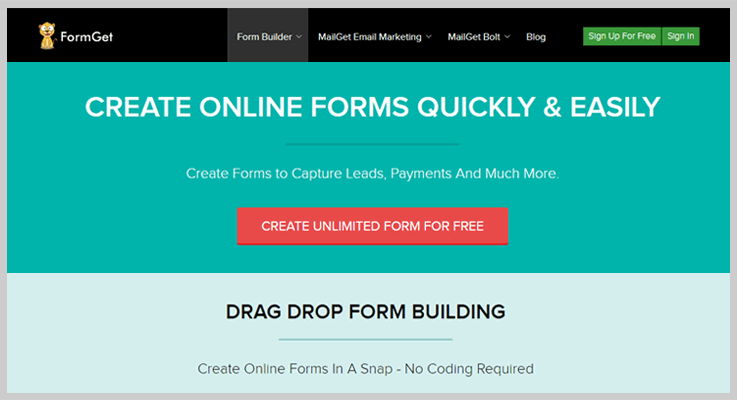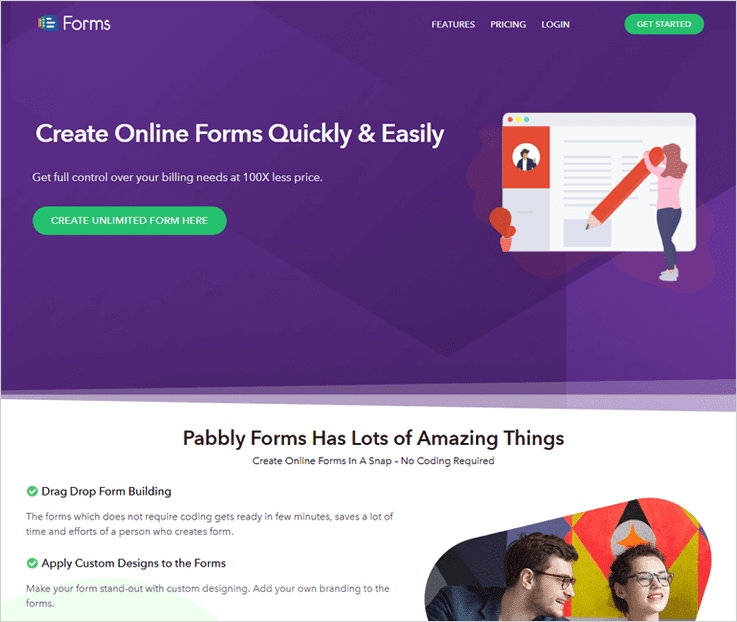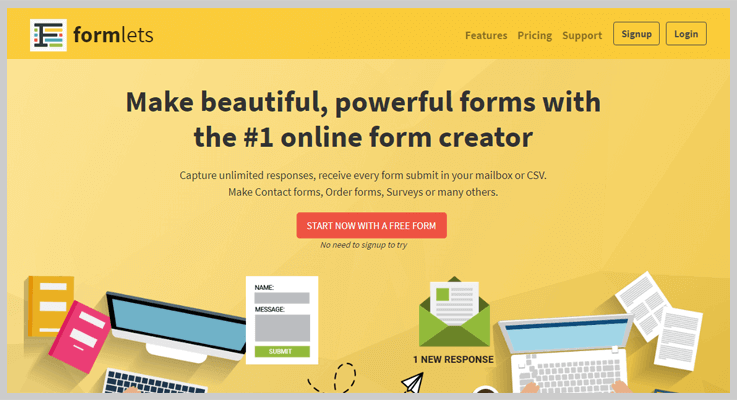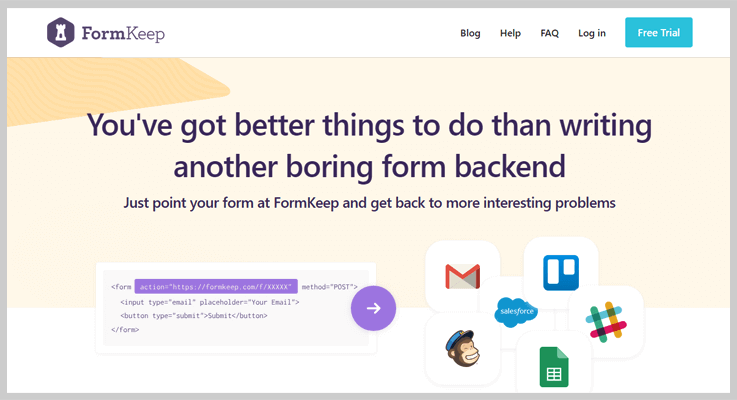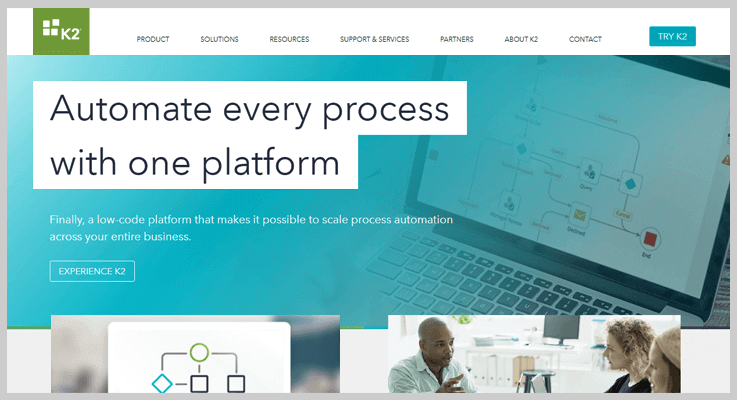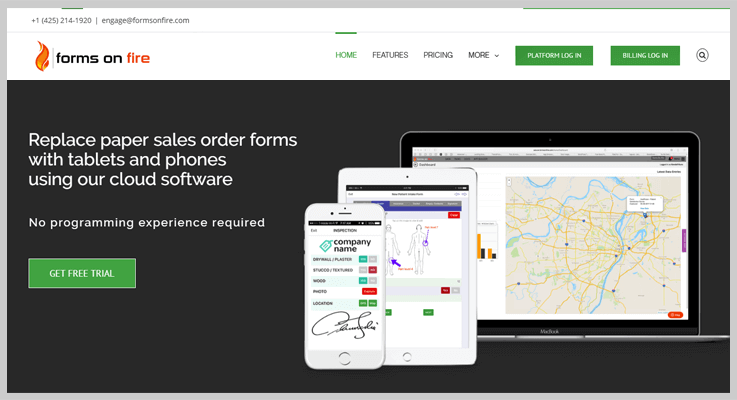Forms are the backbone of any website in every area of an organization. From on-boarding employees to managing customer inquiries, from customer’s registration to capture of contact information and to subscribe a newsletter, forms handles all these workflow processes easily.
With the help of the forms, you can even easily and effortlessly capture payment information and collect payments.
Advantages of online forms are many, so to add these advantages of forms into your website we have specifically selected 5+ Best Software To Create Forms with which you can create any type of e-forms which ensure the compliances & accountability.
Best Software To Create Forms
| Services | Pricing | Analytics Integration | Conditional Logics | SSL Encryption |
| Pabbly Forms | $5/m | Yes | Yes | Yes |
| FormGet | $5/m | Yes | Yes | Yes |
| Formlets | $18/m | No | Yes | No |
| FormKeep | $59/m | No | Yes | No |
| K2 Forms | $12/m | No | Yes | No |
Also, these software provides various features while creating an online form such as:
- Unlimited pre-built templates.
- It provides analytics and reporting of the created forms.
- Further, it provides autoresponders which automatically send the response to the submitted forms.
- Easy drag & drop form builder and so on.
So, let’s go with these products one by one below.
Meanwhile, read few more related blogs we have selected for you:
1. FormGet: Software To Create Forms
FormGet is a great option if you’re looking to build online forms in a hurry without any complexities. It provides with a lot of awesome pre-built form templates with which you can create quick & custom design forms through its drag & drop form builder feature.
Forms created using FormGet can get embedded in multiple sites and you can also share them online via social media. The software allows you to create contact forms, payment, lead capture forms and more. Plus, it also provides multiple gateways like PayPal & Stripe in order to collect payments.
More Features of FormGet Form Builder Software:
- Email Notification | This feature of FormGet software generates instant email alerts whenever a form gets submitted and you can easily identify your new leads.
- Data Security | Whenever a user submits their form, their data entries get automatically collected in Amazon Infrastructure in order to secure their data and for this, it provides form captcha, email validation, form validation etc security features.
- Conditional Logic | This feature lets you show or hide the form’s fields, some sections, pages or even the submit button on the user selection in a single form. It makes the selection of products easier for the user.
- Form Validation | It can be defined as the ability to check the errors of data which your user can make in forms at the time of form submission.
Pricing & Plan:
1. Free Trial:
FormGet offers free trial through which you can create unlimited forms with access to all the premium functionalities. You can get access to various features like Social Sharing, Mobile forms, Weekly reports, etc all by signing up for free.
2. Starter Plan:
The starter plan is for those who are looking form building software at an affordable rate. It will cost you $5/M or $50/Y for 1 form and allow you to make 1200 monthly form entries.
Also, it provides 20 MB file upload storage, 1 payment account, embeds forms to 10 domains, etc. and all these features can access only 1 user at a time.
3. Rookie Plan:
Rookie Plan will cost you $35/M and $350/Y where 5 users can create 25 forms and will get 25k monthly form entries with 2 GB file upload storage, 5 payment account, unlimited google analytic account and more.
4. Pro Plan:
With this plan of FormGet, you will be charged $79/M and $790/Y and it provides a facility to the 10 users to create unlimited forms with 60k form submission per month, 7GB file uploads storage and various more.
5. Advance Plan:
For this advance feature user will be charged $99 for every month and $990 for every year and they will get all the basic features in an advanced form like unlimited users can create unlimited forms and submit unlimited forms every month with 10GB file storage, embed unlimited domains etc.
2. Pabbly Forms: Online Form Creator
Pabbly Forms Builder is an expanded option for form creation. It provides a simple drag & drop feature which requires only a few minutes to set up the web forms. You can apply a custom design to a form with which you can customize the designs of your form according to the necessity. Specifically, you can add up various colors, images, texts, logo etc.
Forms created by using Pabbly software are completely secured and even you can provide a scheduling option on every form where you can prompt or call up your form on the basis of dates & time. In addition, the Pabbly software contains 2 payment mode i.e. one-time payment as well as recurring payment for collection of payments using forms. Moreover, you can also apply conditional logic in the form, manage your team, send autoresponder, and a lot more.
Other Prominent Features of Pabbly Form Builder:
- Entries Management | Pabbly software contain this feature which lets you manage the forms under a single dashboard very effectively & easily.
- Form Access to Client | This feature give the access to your team members or clients to manage their own forms.
- Google Analytic | It provides a complete statistics of forms regarding conversion rates, performance, even you can collect user’s data, lead conversion, etc.
- Form Redirection | By using this, your user gets automatically redirected to the desired location after they submit a form.
- Email Marketing Services | It supports various email marketing services like MailChimp, iContact, MailGet etc.
Pricing & Plan:
1. Free Trial:
Pabbly Forms offers a Free trial to create unlimited forms using all the premium features. This plan is available for every user who signup in Pabbly forms.
2. Starter Plan:
This plan will cost you $5/M and provides features to create 1 form, 1200 form entries every month, 1 payment account, 10 domains and 20 MB file upload storage and all these features can be access by the only single user at a time.
2. Rookie Plan:
For Rookie Plan you need to pay $35/M and get 25 form creation access, 25k form submissions per month 35 domains, 260+ inbuilt templates, 2GB file storage etc.
3. Pro Plan:
By using $79/M plan you will get unlimited form creation facility with 60k submission forms every month, 75 domains, 7GB data storage etc. and all these features can be accessed by 10 users.
4. Advance Plan:
In this advance plan, you need to pay $99 on every month and unlock all the advanced and unlimited features like unlimited form creation, unlimited form submission every month, 10 GB file upload storage etc for unlimited users.
3. Formlets: Get Forms online
Want to take your web form to the next level? Formlets might be the perfect choice for you. You can create beautiful & powerful forms with Formlets that manages all your data & queries. Forms created by Formlets will enable you to capture unlimited responses, receive every form submission status in your mailbox or CSV file.
With this Formlets software, you can make various services forms like contact, order forms, surveys or many other forms. Additionally, the software is integrated with CSRF protection which prevents bots or malicious people to submit data.
Other Advanced Features of Formlets:
- Async File Upload | This feature permits you to upload a number of files before the submission of the forms.
- AutoComplete | It enables the browser to pre-fill the forms with data that is been previously entered by the user.
- iFrame Integration | You can easily attach your form to your website or social sites by embedding it with iFrame.
- Large File Uploads | With the help of this feature users can upload and attach a large file with size up to 2g.
Pricing & Plan:
Its pricing & plan comes in 4 different stages:
1. Personal Plan:
This individual plan is completely Free for 1 form, unlimited responses, 500 form views per month and more.
2. Small Business Plan:
Buy this plan $18/M and get published 10 forms with unlimited responses, unlimited form views & 3GB space for file upload.
3. Professional Plan:
For this plan, you have to pay $48 every month and takes its advance advantages like 50 forms creation, unlimited responses, unlimited views, up to 2GB upload file size, 20 GB space for file upload, 10 user access etc.
4. Enterprise Plan:
Pay $260/M and get all the above plan’s features with 200 form creation, up to 2GB upload file size with 50GB space for files & unlimited user access.
4. FormKeep: Form Builder Software
Building a form is easy and intuitive with FormKeep’s drag & drop interface. They are generally considered to be good forms for lead generation and capturing new contacts.
With FormKeep software, you can speed up your workflows. In addition, it is integrated with simple API and Zapier webhook that makes almost anything possible during a form creation process.
Other Useful Features of FormKeep:
- JSON API | With JSON API you can make full control over your data.
- Spam Filtering | It provides an option to filter the unused data and keeps your inbox pristine.
- CSV Export | You can examine your data in Excel sheet with easy to use CSV files.
Pricing & Plan:
Its pricing starts with 5-days free trial then later after your satisfaction, you can purchase these plans below:
1. Freelancer Plan:
At $59, it includes 10 forms with unlimited submissions.
2. Agency Plan:
For Agency Plan you have to pay $99 and get 30 form access with unlimited submissions & priority support.
3. Enterprise Plan:
At $199 you will get this advanced plane with 75 forms access, unlimited submissions with SLA (Service Level Agreement).
5. K2 Forms: Online HTML Form Creator
K2 Forms offers a viable form creator option for gathering data in a real time. It quickly delivers a user interface for every form. With K2 Form, you can create reusable forms and later use them to assemble more new forms. You can easily create the forms, customize their designs, set up the forms and take it live in just a snap.
Furthermore, this software lets you integrate your forms with existing SharePoint platform and roll out your business in a few weeks.
More Advanced Features of K2 Forms:
- Integrate With Workflows |Integrate forms with workflows that automatically pass your work from one individual to another.
- Conditional Logic| Apply logic and rules on your forms which makes possible to show & hide certain fields or pages of your forms.
- Electronic Signatures | You can collect online signatures for processes like contract approval etc online with the help of forms.
- Work Without Net Connectivity | This enable you to enter information into forms even when you’re offline.
Pricing & Plan:
1. Starter Plan:
Buy the starter plan of K2 Form at $12 and get up to 5 workflows and more than 25 forms.
2. Builder Plan:
Grab this package at a price only $18 along with 25 workflows and 125 forms.
3. Premier Plan:
For Premier Plan, you have to pay $24 where you will get up to 125 workflows and more than 600 forms for access.
4. Enterprise Plan:
Available at $31 along with 5,000+ forms and up to 1000 workflows.
6. Forms On Fire: Create a Fillable Form
This is an amazing cloud software that lets you build forms easily & quickly. The forms created using this software are absolutely mobile optimized. Forms on Fire lets you work offline or online. It provides the complete analytics so you can easily see the performance of your forms in real time. In fact, it also has an advanced features list that includes data source, filtering option, formulas & dynamic answers.
Other Cool Features Of Forms On Fire:
- Simple Dashboard | This software allows you to collect all the data of forms and arrange them in a systematic manner in a single dashboard.
- Beautiful Designs | To create a beautiful report, it offers two productivity applications such as Microsoft & Excel, PDF files etc.
- Drag & Drop | The software provides easy to use drag & drop feature which makes easy for you to create a form.
- Data Count | It allows you to summarize the data count of forms and display them on the device.
Pricing & Plan:
It comes in two different stages:
1. Standard Edition:
This plan will cost you $240 which gives 1,500 form entries per month, unlimited storage included.
2. Premium Edition:
The premium plan will cost you $300 and provides unlimited form submissions per month with unlimited storage included and more.
Final Thought:
Here my writing comes to close. In this blog, we’ve discussed some of the most popular software to create forms that allow you to accept payments, capture leads, collect data and more. Some of the software in this blog also offers a free trial.
We hope that this blog will definitely help you in finding a profit-generating form building tool for your business, using which you can create forms and collect data.
If you have any suggestions & queries regarding the blog, then do comment us below. We will connect with you as soon as possible.