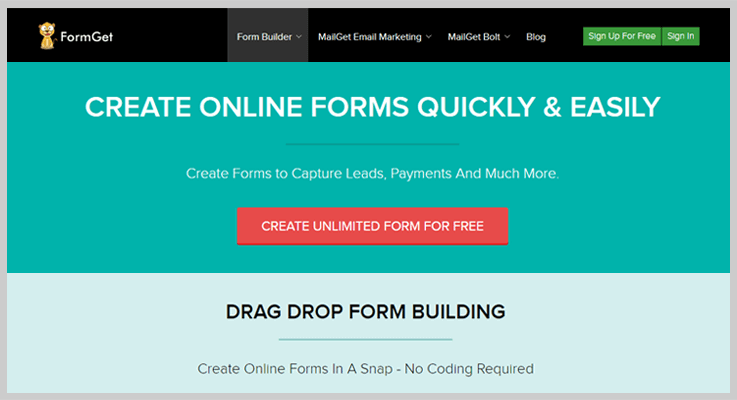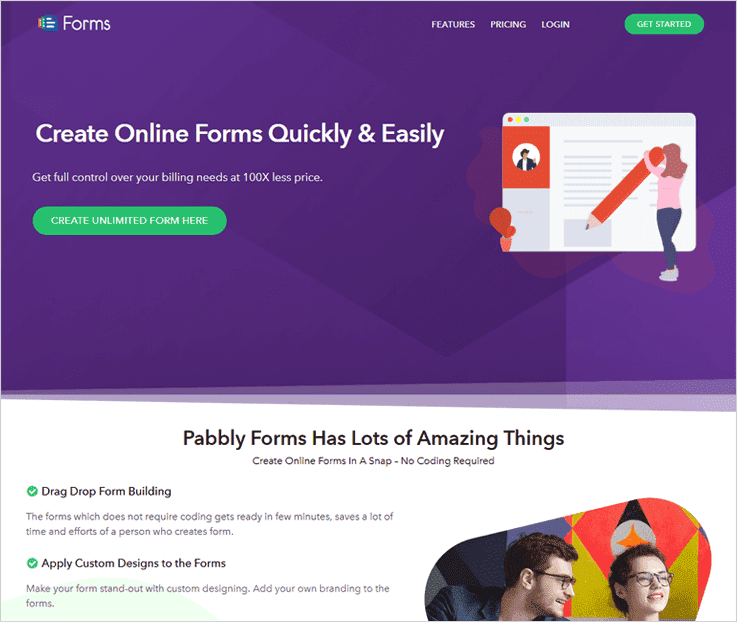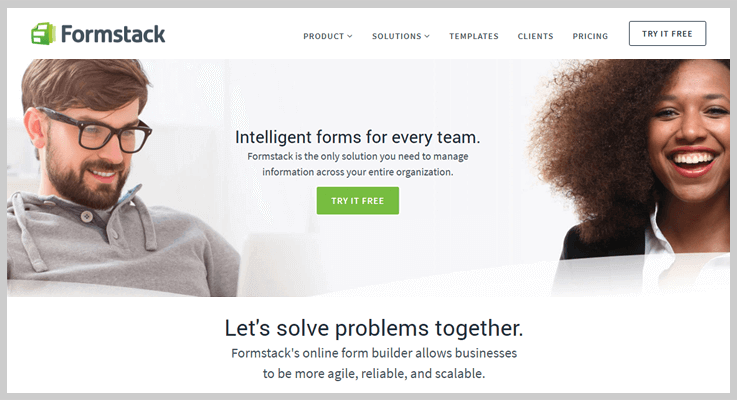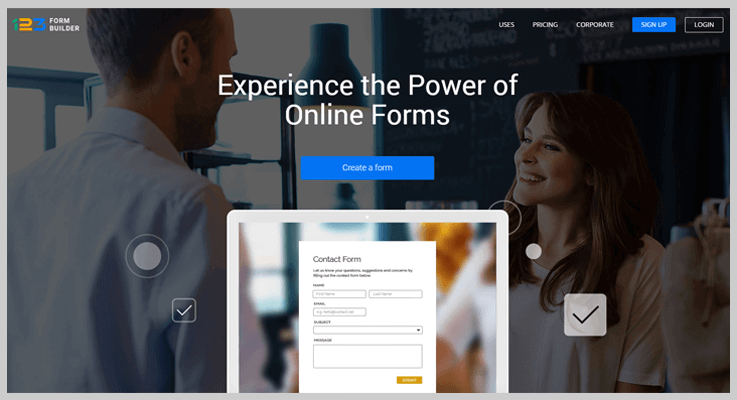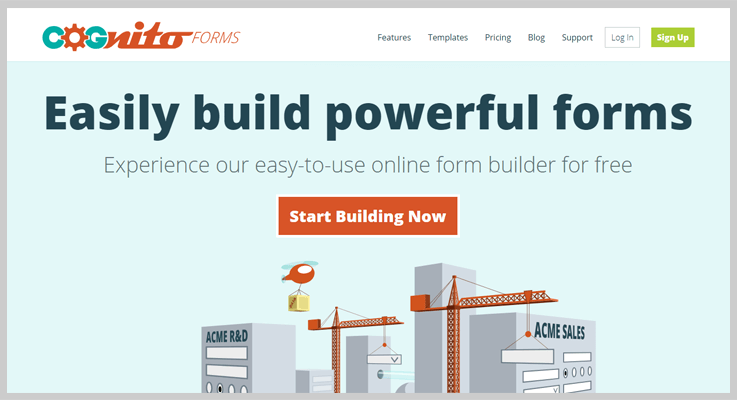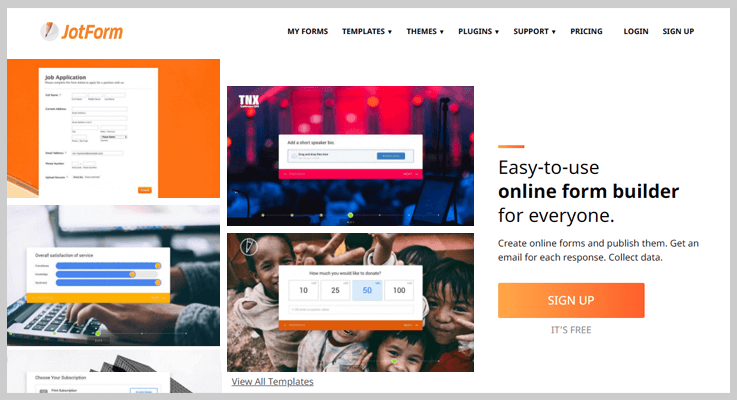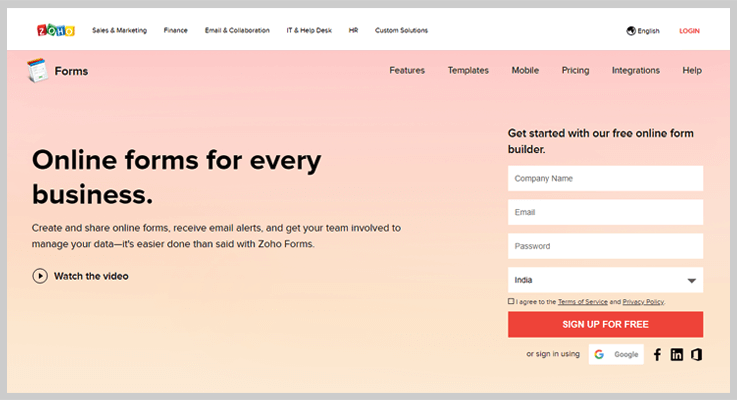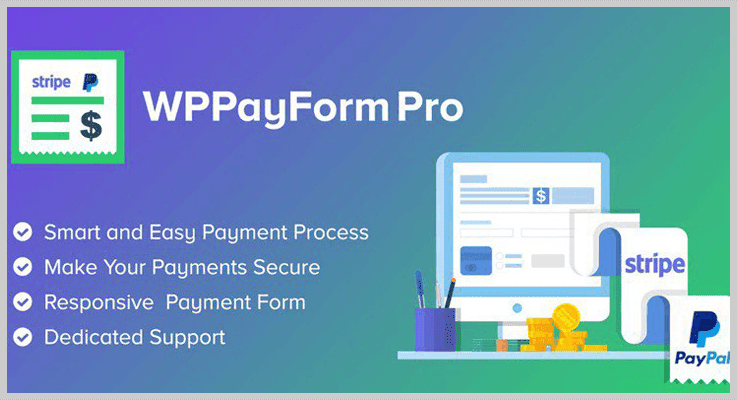Stripe has become one of the highly trusted online payment option services. This payment gateway allows easy and secure online currency transaction for personal and business purpose over the Internet.
It also provides the digital, fraud prevention, and easy banking framework which is required to operate online payment systems.
And this is why people have opted to create their Stripe account for their convenience.
Following are the some of the most popular form builders that generates payment forms and has edge over the services since they integrate Stripe payment gateway. Give a glance to understand each one of them in detail.
Before that have a look at their comparison table –
| Comparison Of Best Stripe Payment Forms To Collect Online Payment | |||||
| Services | Pricing | Submission Redirects | ReCAPTCHA/Spam Prevention | Form Scheduling | |
| FormGet | $5/Month | ✔ | ✔ | ✔ | |
| Pabbly Forms | $5/Month | ✔ | ✔ | ✔ | |
| Cognito Forms | $10/Month | ✖ | ✖ | ✖ | |
| 123FormBuilder | $10/Month | ✖ | ✖ | ✖ | |
| WPPayForm | $49/Year | ✔ | ✖ | ✔ | |
Take a look at these worth read articles also
1. FormGet
FormGet is one of the most popular software which is known to create a variety of forms.
For example, payment collecting forms (product order form, donation forms etc.), membership forms, customer review forms, Insurance claim forms and what not via unlimited templates.
Further, you are facilitated with instant payment option via most secure payment gateways – Stripe and PayPal. Hence you can say collecting payments through FormGet forms is a hassle-free and easy task.
Pricing
- Starters Plan at $5 per month for 1 user – 1200 Submissions/Month, 3 Google Analytics Account Integration etc.
- Rookie Plan at $35 per month for 5 users – 25k Submissions / Month, Unlimited Google Analytics Account Integration etc.
- Pro Plan at $75 per month for 10 users – 60k Submissions / Month, 15 Payment Account etc.
- Advance Plan at $99 per month for unlimited users – Unlimited Submissions, Unlimited Payment Account etc.
Features
- Create a form that accepts one-time payment and recurring payments using PayPal or Stripe payment gateway.
- You can create forms in multiple languages to get connected to more people. Further, manage all these forms at one place easily.
- It allows you to create forms where you can add a logo, brand image, include links etc. This will let your services/products outreach to more and more people with your identity.
- Connect your form with famous email marketing application like MailChimp, MailGet, iContact, AWeber etc. to collect leads.
2. Pabbly Forms
You can create a form in no time now. As the ‘drag and drop form building option’ makes an effective form in minutes. Nor you have to be a coder to give your form a personalized touch. Just use pre-built templates to create the desired form instantly.
These custom designed forms are highly functional at the same time since you might be using them for collecting payments from users as well. Pabbly made it possible via payment gateways integration with Stripe and PayPal services.
Pricing
- Starters Plan at $5 per month for 1 user – 1 form with 20mb file uploads, embed to 10 domains
- Rookie Plan at $35 per month for 5 users – 5 form with 2 GB file uploads, embed to 35 domains
- Pro Plan at $79 per month for 10 users – unlimited forms with 7 GB file uploads, embed to 75 domains
- Advance Plan at $99 per month for unlimited users – unlimited forms with 10 GB file uploads, embed to unlimited domains
Features
- Create forms and embed them directly on your website as a tabbed widget or any suitable position. Also, you can share these forms on other websites to attract more users to use your service.
- Attract more and more users via creating user-friendly and multi-page forms. One such possible way is to create forms using conditional logic which show/hide the fields as per selection made by the users on the form.
- When you attract bulk users, you need to manage the payment mode very carefully. With Stripe and PayPal integration, both admin & users are assured of secure currency transaction.
- There is an autoresponder feature that makes your forms more lively to the users. Automatic email notification is sent to the users and admin on every form submission.
3. Formstack
One more popular name in the list of Stripe payment form list is Formstack software. This service integrates A/B testing feature to compare 2 forms and find which one is better.
Formstack also provides data routing option for the collected data to the respective team and department for efficient data processing.
You can affix the discount code field in the form to collect discount and coupons from the customers.
Pricing
- Bronze Plan at $19/month – 700 submissions
- Silver Plan at $39/month – 1000 submissions, custom submission message.
- Gold Plan at $99/month – 10,000 submissions, Hubspot integration
- Platinum Plan at $249/month – 1,00,000 submissions, Salesforce integration, advanced PDFs.
Features
- It allows users to auto-fill the forms using their Google+ & Facebook accounts. In this way, the user does not have to fill the complete form again & you can still fetch the basic details like name, email etc.
- Formstack lets you use invisible captcha on your form to prevent the form with unwanted spam and bots.
- Collaborate your colleagues into your account and provide them access to share and edit the form data.
4. 123FormBuilder
This form builder allows you to create numerous forms for different purposes. And since most of the forms (like order or registration forms) include payment collection from the users, the builder is integrated with Stripe payment gateway.
Pricing
- Basic Plan -It’s a free plan with 5 forms and 100 submissions per month
- Gold Plan at $24.99/month – 20 forms and 100 API calls per day.
- Platinum Plan at $44.99/month – unlimited forms and unlimited API calls
- Corporate Plan at $84.99/month – unlimited forms, unlimited API calls, and custom favicons.
Features
- This real-time form builder allows you to track the online form performance through data analytics. Along with it, you can use the graphical report for collecting information about data mining.
- The form builder does not limit you to create only payment forms. Create HTML forms, password protected contact form, email form etc. and secure them with SSL & captcha.
- Few other integrated payment gateways in this form builder are – PayPal, Authorize.net & Square.
5. Cognito Forms
With the simplest customization, you can create order forms, event registration forms very easily. Further to process the credit card payment for such forms, Cognito forms are integrated with secure payment gateways like Stripe, PayPal & Square for multiple currencies.
In addition to this, there are a lot more important features that are discussed below.
The form builder saves even the partial data of the form so that a user can resume form filling from that point anytime in future.
Pricing
- Free Plan – For 1 user with 500 entries/month & 100 MB storage
- Pro Plan – For 2 users 2000 entries/month & 1GB storage
- Team Plan – For 5 users with 10,000 entries/month & 10 GB storage
- Enterprise Plan – For 50 users with unlimited entries/month & 100 GB storage
Features
- You can create a form that solves the maths calculation of the input field values like a pro. For eg. calculate the total cost, compare dates etc. This calculation process is essential for order forms, coupon codes and so on.
- It facilitates data encryption for sensitive information in the input field like passport details, account numbers etc.
- With e-signature option, you can get the form signed by every user irrespective of the form type & device type.
- You can merge the data entered in the form with custom templates. Then create PDF or word docs with that data. You can share the generated file with customers or attach it for email notification purpose as well.
6. JotForm
The form builder uses Stripe as 3rd party integration for a secured payment gateway.
Construct event feedback form, membership form, appointment forms etc and sort them on various parameters such as unread or last submission.
Add unlimited widgets like address map locator, voice recorder, QR code reader, Pinterest etc.
After form submission, either shows a thank you page or redirect the user to the given URL (any external link). It also gives form preview option after form completion.
Pricing
- Starter Plan -100 monthly subscriptions, 100 MB available space for 5 forms etc.
- Bronze Plan at $19/month – 1000 monthly subscriptions, 10 GB available space for 25 forms etc.
- Silver Plan at $39/month – 10,000 monthly subscriptions, 100 GB available space for 100 forms etc.
- Gold Plan at $99/month – 100,000 monthly subscriptions, 1TB available space for unlimited forms etc.
Features
- Create a form using drag and drop option to add fields. Some of these elements are-Section header, captcha, Name, phone, emoji sider, star rating, input table, date picker, yes/no question.
- Form settings like creating conditional logic and 3rd party integration like online payment processor to sell products or collect donations (Stripe, PayPal, WorldPay UK), collect email list (AWeber, iContact), Google drive etc.
- Get the URL of the page that contains your form after publish, share it through social post or email.
7. Zoho Forms
Zoho forms allow creating Stripe payment forms which are GDPR compliant. You can share the online forms using email campaigns, public links or on social media.
The form builder is integrated with various Zoho add-ons like Zoho CRM (to create and update CRM records), Zoho campaign (to add respondent as the contact when they fill the form), Zoho SalesIQ (to track site visitor details from submitted forms)
Pricing
- Basic Plan at $10 – unlimited forms, 500 MB storage & 10,000 form submissions/month.
- Standard Plan at $25 – unlimited reports, 2GB data storage, 25,000 Submissions/month etc.
- Professional Plan at $50 – 75,000 form submissions/month, unlimited reports, custom themes etc.
- Premium Plan at $100 – handle 150,000 form entries, get 100 user access, 10 GB Storage etc.
Features
- Zoho integrates G Suite as cloud computing & collaboration tool to store form data and manage the entire workflow.
- You are provided with 30+ field types that can be placed in the form via drag and drop option. And personalize the form with built-in themes and templates.
- Analyze the form performance by tracking the statistics for error score and conversion rates. These stats can further be compiled to generate a report.
8. WPPayForm
WPPayForm is the latest modern freemium payment form plugin that accepts multiple gateways. You can get the free version of the plugin from WordPress directory that will allow you to use the Stripe payment gateway entirely for free of cost. There is a pro version of the plugin that provides a PayPal payment gateway additionally. Moreover, you will get the most user-friendly interface with drag and drop form builder facility to make things easy for you.
Using the tool, you can create basic forms with payment gateway integration. You also can add payment form with scheduling and entry restriction feature, Custom CSS and JS, entry management, and many more.
Pricing
WPPayForm offers a pro version with 4 different pricing plans:
- Free License from the Directory of WordPress.Org
- Single Site License – $49.00
- Agency License (Up to 20 Websites) – $89.00
- Unlimited Site License – $249.00
Features
- Easy to use interface.
- Creating forms that accept one-time and recurring payments.
- Multiple payment gateways supported.
- It will allow you to create basic contact forms easily.
- Custom CSS and JS facility.
- Scheduling and restriction feature.
- Custom currency settings.
- View Single Submission Data.
- Cost-effective payment plugin.
- Dedicated Support facility with Extensive Documentation.
- Submission redirection with the form scheduling feature.
- Unlimited form submission on the basic plan.
Conclusion
These were some of the most popular software to create forms that allow you to accept payments. Moreover, they will also capture leads, collect data and much more for you. Pick the one that you find best to use.
For any further query and suggestion, comment in the below section
Thanks & regards.