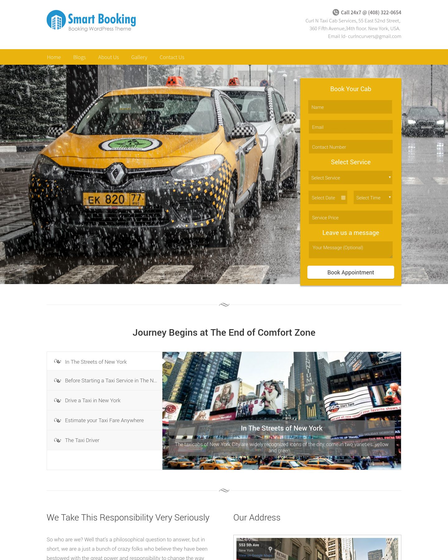SmartBooking is an online Service scheduler WordPress Theme that can be used to book events, actions, services and order of meetings with clients, customers, shoppers, applicants, patients, and walk-ins.
The template works for almost any business needing to receive and execute Services on-screen from sole proprietorships to multi-location companies.
Have a look at the quick intro of SmartBooking –
The multipurpose WordPress theme comes with an Integrated Service Booking Plugin – InkAppointment, which helps to book online services and collect payments.
SmartBooking can be framed up to showcase different business services like Massage Therapist, Fitness club, Tennis club, Physician, Dentist, Doctor, Beauty Salon, Realtor, Advocate Appointments, Tours & Travels Agency etc.
Create Your Own Online Scheduling Booking Website
In this online calendar world, business is certainly a 24/7 venture.
If you are constantly juggling with continuous calls, emails and even missing your new clients then get hold of yourself!
SmartBooking provides an online booking system which enables the clients to schedule their service slot online for your miscellaneous services of multiple segments as presented below:
- Massage Therapists: Thai massage, Swedish massage, Relaxation session
- Fitness Club: Personal training, Pilates, Aqua aerobic
- Tennis Club: Tennis lesson, Tennis court booking, Tennis tournament
- Physician: Regular appointment, Home visit
- Dentist: Tooth whitening, Dental examination, Dental implant
- Beauty Salon: Body Treatment, Manicure & Pedicure, Facial Treatment, Professional Make Up, Waxing
- Realtor: First-time appt for buyers, First-time appt for sellers
Customizable Booking Form With Admin Booking Option
1. Custom Fields – Allows you to create custom fields in your booking form.
2. Paid & Free Services – You can book services that are free or paid from within the front-end.
3. Manual Service Booking From Admin Panel – In case your customers call to book services you can add service from the backend admin panel to book his slot.
4. Changeable Button Text – The plugin comes with default button text “Book Appointment”, You can change this text according to your service name.
Collect Payments Online Through InkAppoinment Plugin
The template allows the clients to book a service in just three clicks!
Plugin has opened doors for online payment gateway via PayPal which has been the go-to-choice and frequently requested payment service.
PayPal integration allows online transactions from website securely. You can request customers prepayment to book services online, which offers greater protection from no-shows and covers you from any upfront expenses. Options like Pay Later is also there with the plugin.
Email Reminders To Avoid No-Show Appointments
The template has an outstanding feature of automated email reminders which serves you to wipe out no-show appointments/service and the automated waiting list can step up your business.
The template has the ability to send an email reminder of service booked to the administrator as well. It helps you to know when you’re booked.
SmartBooking provides the ability to cancel the any booked service or appointment and reschedule it accordingly. Automatic text and email reminders ensure clients to remember their upcoming service slot.
Moreover, the booked service come in calendar format at the back end. It makes it easier for you to keep your customer’s data organized.
Further, you can download all the leads of your customers from the backend and do email marketing about your services.
Optimize Booking Flexibility Through Exception Schedules
The Date exception feature helps you to make your booking website a bliss rather than a chore!
Select exceptional working & non-working days for your slot. This helps you to avoid booking on your OFF days and let your customers aware about the same.
Features other than Client Booking and Appointment Scheduling
The homepage template comes with a Full-width slider with the service booking form on right. Mention the details of your available services with their timings & pricing on the form.
You can create a gorgeous presentation of your business through an unlimited number of images.
You can also put customer’s testimonials on the homepage after all customer is the first word in every business dictionary. Put a face to a name which helps your customers feel more secure & confident in what you’re claiming. Visualizing testimonial at the homepage will increase the customer’s trust factor on your services tenfold.
Features Of SmartBooking WP Theme
- Latest WordPress Ready
- WooCommerce Compatible
- Appointment Plugin worth $97 for FREE
- No coding knowledge required
- Homepage Blog Area
- Cross Browser Compatible
- Fully Responsive Theme
- Fullwidth Slider
- Inbuilt SEO
- Email notification on appointment bookings for admin and users
- Business Location Map
- About section on homepage
- Custom CSS
- Testimonial Area
- Fullwidth Gallery
- Social Icons
- Unlimited color options for customization
- W3C validation
- WMPL supported
- 5-different blog post formats available
- Easy Options framework
- Fully widgetized sidebar
- Ajax based Admin panel
- Bootstrap Framework
- jQuery enhanced
- Valid HTML5 & CSS code
- Included Bonus – Infobar WordPress Plugin
Have a look at these awesome plugin & tutorial :